এই কোর্সে যা থাকছে:
কুইজ এবং অ্যাসাইনমেন্ট
129
কোর্স টপিক
ক্লাস শেষে রেকর্ডিং
২৪/৭ সাপোর্ট
ভেরিফাইড সার্টিফিকেট
জব প্লেসমেন্ট
আপকামিং ব্যাচ:
-
SOFY-Batch-N253-1
SOFY-Batch-N253-1 (Sun-Thu) 10:00 PM Start Date: December Batch
11 / 6022:00 – 23:30Enroll Now ›
Original price was: 7,000.00৳.1,990.00৳Current price is: 1,990.00৳.
ফ্রি কাউন্সেলিং পেতে, কল করুন: 09639399399
কিভাবে কোর্স অর্ডার করবেন দেখুন কিভাবে লাইভ ক্লাস করবেন দেখুন বিগত ব্যাচের ক্লাসসমূহ দেখুন
কম্পিউটার না থাকলে দেশব্যাপী ইশিখন এজেন্ট সেন্টারগুলোতে গিয়েও ক্লাসে অংশ নিতে পারবেন। আমাদের দেশব্যাপী এজেন্টসমূহ দেখতে ক্লিক করুন।
Description
শপিফাই হল ইকমার্সসহ অনলাইন প্রোডাক্ট স্টোর তৈরীর সহজলভ্য একটি সিএমএস। একটি ওয়েবসাইটের যাবতীয় কনটেন্ট কোন উপায়ে প্রদর্শণ করা হবে তা নির্ধারণ করার জন্য যা ব্যবহার করা হয় তাই মূলত সিএমএস।
শপিফাই শেখা তুলনামূলক সহজ যেখানে কোন প্রকার কোডিং জ্ঞানের দরকার হয় না। এটি অত্যন্ত জনপ্রিয় একটি মাধ্যম যা ব্যবহার করে ইজিলি ওয়েবসাইট বিল্ড করা সম্ভব। এটি একটি অনলাইন ভিত্তিক ই-কমার্স প্ল্যাটফর্ম যার মাধ্যমে ফিজিক্যাল প্রোডাক্ট (যেমন: পোশাক, বই, আসবাবপত্র, বৈদ্যুতিক পণ্য) এবং গ্রাফিক্যাল প্রোডাক্ট (যেমন: ই-বুক, ওয়েব টেমপ্লেট, এনিমেশন, ভিডিও পণ্য) প্রমোট ও বিক্রয় করা হয়।
শপিফাই এর মাধ্যমে ড্রপশিপিং করে, ই-কমার্স ওয়েবসাইট থেকে এবং ফ্রিল্যান্সিং করে আপনি আয় করতে পারবেন। সম্পূর্ণ কোর্স কারিকুলাম দেখতে নিচে স্ক্রোল(Scroll) করুন।
কাদের জন্য কোর্সটি?
- ✅ যারা ডিজিটাল মার্কেটার হিসেবে ক্যারিয়ার গড়তে চান।
- ✅ যারা ঘরে বসে অনলাইনে অর্থ উপার্জন করতে চান।
- ✅ যারা পড়াশুনার পাশাপাশি পার্টটাইম কিছু করে পড়াশুনা চালিয়ে নিতে চান
কোর্সে কি কি শেখানো হবে?
- ✅ Introduction of Shopify
- ✅ HTML Editor, Elements, Attributes, Heading Paragraphs
- ✅ Introduction to CSS
- ✅ Convert XD/Figma to HTML & CSS
- ✅ How to manage a Shopify store
- ✅ Customizing the homepage design
- ✅ Setting Up Shopify Payments
- ✅ Enabling Google Analytics
- ✅ Add Pages and Blog Pages
- ✅ How to Start a Dropshipping Business on Shopify
- ✅ Freelancing Marketplace (Fiverr, Upwork, Freelancer & Payment Method)
কোর্স শুরুর পূর্বে যা প্রয়োজন
- ✅ Shopify Masterclass live Course কোর্সটি শুরু করার পূর্বে অন্য কোন বিষয়ের উপর ধারনা থাকার প্রয়োজন নেই, তবে অবশ্যই কম্পিউটার এবং ইন্টারনেট পরিচালনায় কিছুটা দক্ষ হতে হবে।
- ✅ ইন্টারনেট কানেকশনসহ একটি কম্পিউটার
- ✅ একটি হেডফোন (ল্যাপটপ হলে হেডফোন আবশ্যক নয়)।
কম্পিউটার কনফিগারেশন
- ✅ CPU: Intel core i3 Or Dual Core or AMD Ryzen 3
- ✅ Motherboard: Supports 32GB or more ram and SATA 3.0 and 2TB-4TB HD
- ✅ Ram: 4GB
- ✅ SSD: 128 GB
- ✅ Hard Disk: 500GB/1TB
কোর্স শেষে আয়ের ক্ষেত্রসমুহ
- ✅ এই কোর্সটি শেষে আপনি ঘরে বসে অনলাইনের মাধ্যমে ইনকাম করতে পারবেন।
- ✅ এই কোর্সটি শেষে আপনি বিভিন্ন কোম্পানিতে ডিজিটাল মার্কেটার হিসেবে চাকরি করতে পারবেন।
- ✅ এই কোর্সটি শেষে আপনি বিভিন্ন ফ্রিল্যান্সিং মার্কেট প্লেসে কাজ করতে পারবেন।
বিশেষ সুবিধা সমুহ
- ✅ লাইভ ক্লাস মিস করলে পরের দিন কোর্সের ভেতর উক্ত ক্লাসের ভিডিও রেকর্ডিং ও আলোচিত ফাইল সমূহ পাবেন।
- ✅ কোর্স শেষেও লাইফ টাইম সাপোর্ট। যতদিন না আপনি কাজ পাচ্ছেন ততদিন এক্সপার্ট ফ্রিল্যান্সার দ্বারা তত্ত্বাবধান। ক্লাসের বাইরেও রয়েছে লাইভ সাপোর্ট, ফোন, ফেসবুক এবং মেসেঞ্জার গ্রুপ সাপোর্ট।
- ✅ প্রতিটি ক্লাসের প্রথম ১৫ মিনিট আগের ক্লাসের সমস্যাগুলো সমাধান হবে, পরের ১ ঘন্টা মূল ক্লাস শেষ ১৫ মিনিট প্রশ্নোত্তর পর্ব।
- ✅ প্রতিটি ক্লাসে রয়েছে মডেল টেস্ট এবং এসাইনমেন্ট।
- ✅ কোর্স শেষে আপওয়ার্ক, ফাইভার, ফ্রিল্যান্সারসহ বিভিন্ন মার্কেটপ্লেসের উপর স্পেশাল ফ্রিল্যান্সিং ক্লাস। তাছাড়াও রয়েছে রিভিউ/প্রবলেম সলভিং ক্লাসসমূহ।
- ✅ কোর্স শেষে অনলাইন ভেরিফায়েড সার্টিফিকেট।
- ✅ কোর্স শেষে ফ্রি এবং পেইড ইন্টার্ণশিপ করার সুযোগ ।
কোর্স কারিকুলাম
-
-
- What is Shopify? Unlimited
- How Shopify works Unlimited
- Importance of Shopify in modern eCommerce Unlimited
- Shopify vs Other Platforms (WooCommerce, Wix, etc.) Unlimited
- Shopify Site & Dashboard Tour Unlimited
- Creating a Shopify account (Step-by-step walkthrough) Unlimited
- Navigating the Shopify dashboard Unlimited
- User roles & permissions Unlimited
- Store settings: General, users, plan selection Unlimited
- Creating and organizing collections Unlimited
- Adding products to collections Unlimited
- Understanding Shopify analytics & traffic reports Unlimited
- Customer management & segmentation Unlimited
- Designing homepage, header, and footer Unlimited
- Product page customization Unlimited
- Adding & customizing blog and standard pages Unlimited
- Identifying trending products Unlimited
- Using tools like TikTok, AliExpress, and Google Trends Unlimited
- Evaluating suppliers and shipping times Unlimited
- Check out settings & customer accounts Unlimited
- Shipping zones & rates setup Unlimited
- Payment gateways (Shopify Pay, Stripe, PayPal, etc.) Unlimited
- Taxes, market preferences & domain connection Unlimited
- Practical task based on Modules 1–4 Unlimited
- Overview of sales channels (Facebook, Instagram, Google, YouTube) Unlimited
- Integration steps & requirements Unlimited
- Using drag-and-drop editors for custom pages Unlimited
- Creating high-converting product pages Unlimited
- Exploring the Shopify App Store Unlimited
- Installing must-have apps (upsell, reviews, subscriptions, etc) Unlimited
- Overview of Klaviyo & Mailchimp Unlimited
- List building & flows Unlimited
- Designing high-converting emails Unlimited
- Understanding LLC and sole proprietorship Unlimited
- Business setup tips for freelancers Unlimited
- Task based on Modules 5–8 Unlimited
- Introduction to HTML structure Unlimited
- Elements, attributes, headings, paragraphs Unlimited
- Lists, tables, forms, videos, images Unlimited
- Liquid syntax: variables, loops, conditions Unlimited
- Modifying Shopify themes with custom sections Unlimited
- Creating a dynamic product page Unlimited
- Final Q&A with the instructor Unlimited
- Career guidance & how to grow as a Shopify expert Unlimited
- How to claim your certificate Unlimited
- Introduction of upwork.com Unlimited
- How to sign up? Unlimited
- How to get Upwork profile approved? Unlimited
- How to verify yourself on upwork.com? 00:00:00
- How to get payment method verified? 00:00:00
- How to setup 100% profile? 00:00:00
- How to write cover letter? 00:00:00
- Connects 00:00:00
- How to bid? 00:00:00
- How to create project or catalogue 00:00:00
- How you can justify buyer? 00:00:00
- Order and delivery 00:00:00
- Top-Rated Freelancer or Rising Talent? 00:00:00
- Add bkash account to payoneer 00:00:00
- Per day limit Unlimited
- Transaction method 00:00:00
- bKash Charges and fees 00:00:00
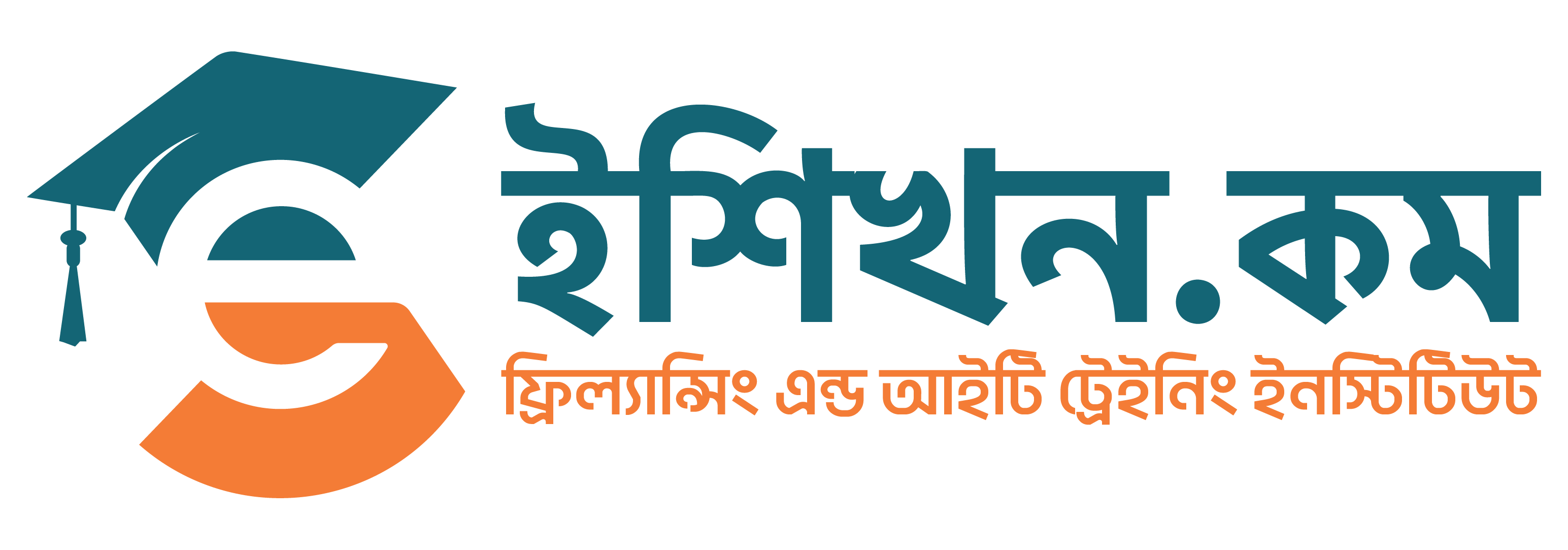






Best course ❤️❤️