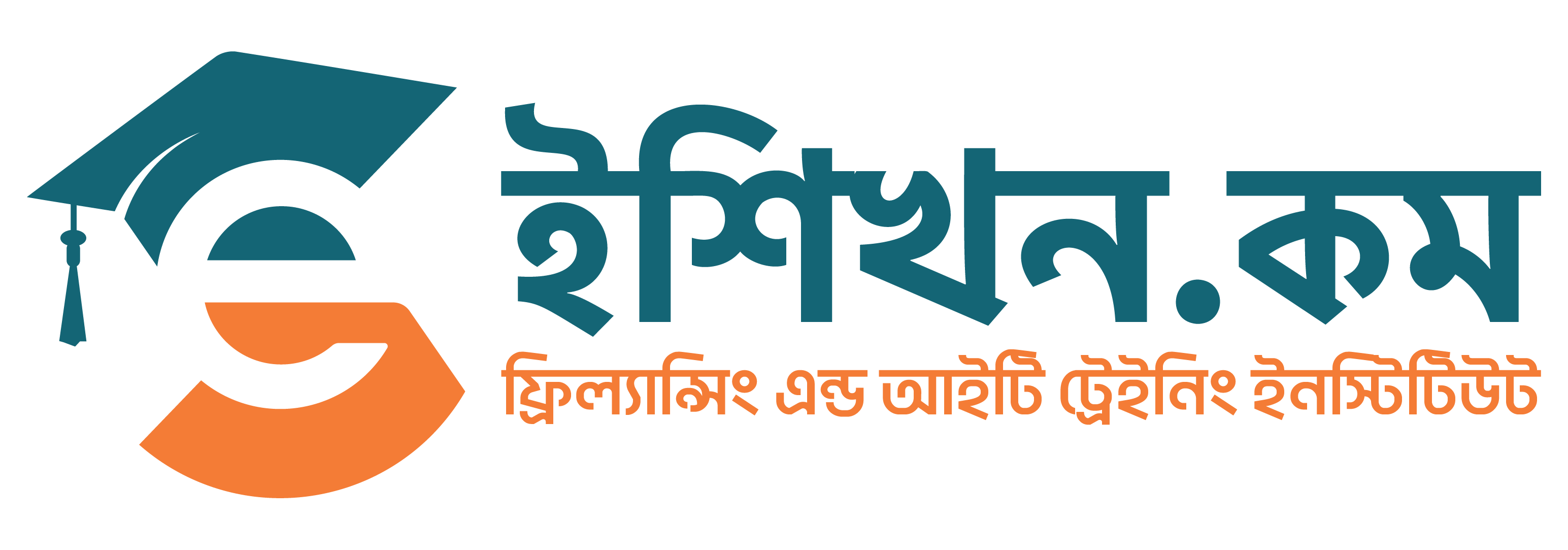সফটওয়্যার টেস্টিং হল প্রকৃত সফ্টওয়্যার পণ্যটি প্রত্যাশিত প্রয়োজনীয়তার সাথে মেলে কিনা তা পরীক্ষা করার এবং সফটওয়্যার পণ্যটি ত্রুটিমুক্ত কিনা তা নিশ্চিত করার একটি পদ্ধতি। সফটওয়্যার টেস্টিং এর উদ্দেশ্য হল সিস্টেমে ভুল, ত্রুটি, বা অনুপস্থিত সনাক্ত করা। জটিল আইটি সিস্টেম চালু হওয়ার সাথে সাথে, সফটওয়্যার টেস্টিং এর প্রয়োগ ক্রমান্বয়ে আরও বেশি মূল্যবান হয়ে উঠছে। যাদের কম্পিউটার এবং প্রোগামিং ল্যাঙ্গুয়েজ এর উপর ধারণা আছে তারা সফটওয়্যার টেস্টিং স্পেশালাইজেশন কোর্সে অংশগ্রহন করতে পারবেন।
এই কোর্সে যা থাকছে:
কুইজ এবং অ্যাসাইনমেন্ট
113
কোর্স টপিক
ক্লাস শেষে রেকর্ডিং
২৪/৭ সাপোর্ট
ভেরিফাইড সার্টিফিকেট
জব প্লেসমেন্ট
আপকামিং ব্যাচ:
-
SOFT-Batch-N252-1
SOFT-Batch-N252-1 (Sat-Mon-Wed) 10:00 PM Start Date: Saturday, July 05, 2025
4 / 60July 5, 202522:00 – 23:301 DaysEnroll Now ›
ফ্রি কাউন্সেলিং পেতে, কল করুন: 09639399399
কিভাবে কোর্স অর্ডার করবেন দেখুন কিভাবে লাইভ ক্লাস করবেন দেখুন বিগত ব্যাচের ক্লাসসমূহ দেখুন
কম্পিউটার না থাকলে দেশব্যাপী ইশিখন এজেন্ট সেন্টারগুলোতে গিয়েও ক্লাসে অংশ নিতে পারবেন। আমাদের দেশব্যাপী এজেন্টসমূহ দেখতে ক্লিক করুন।
Description
বর্তমান সফটওয়্যার ইন্ডাস্ট্রিতে প্রতিনিয়ত তৈরি হচ্ছে হাজার হাজার অ্যাপ্লিকেশন ও সিস্টেম। এই সফটওয়্যারগুলো ব্যবহারকারীর কাছে পৌঁছানোর আগে সেগুলোর কার্যকারিতা, নিরাপত্তা এবং নির্ভরযোগ্যতা যাচাই করা অত্যন্ত গুরুত্বপূর্ণ। আর এখানেই শুরু হয় একজন সফটওয়্যার টেস্টার বা QA (Quality Assurance) Engineer-এর গুরুত্বপূর্ণ ভূমিকা।
আমাদের Software Testing Specialization Live Course-টি এমনভাবেই তৈরি করা হয়েছে, যাতে একজন নতুন শিক্ষার্থীও শূন্য থেকে শুরু করে দক্ষ টেস্টার হয়ে উঠতে পারেন। এই কোর্সে আপনি শিখবেন কিভাবে রিয়েল-টাইম প্রজেক্টে সফটওয়্যার টেস্ট করতে হয়, বিভিন্ন টেস্টিং স্ট্র্যাটেজি ও টেকনিক প্রয়োগ করতে হয় এবং কীভাবে টেস্ট কেস লিখে Bug রিপোর্ট করতে হয়। আমরা শুধু Manual Testing-ই নয়, পাশাপাশি শেখাবো জনপ্রিয় Automation Tool (যেমন Selenium) ও API Testing (যেমন Postman) – যা বর্তমান সময়ের সবচেয়ে চাহিদাসম্পন্ন দক্ষতা। এছাড়াও, কোর্সের অংশ হিসেবে থাকছে Freelancing মার্কেটপ্লেসে (Fiverr, Upwork, Freelancer) সফলভাবে কাজ পাওয়ার জন্য বিশেষ গাইডলাইন, প্রোফাইল সেটআপ, কিভাবে ক্লায়েন্টদের সাথে যোগাযোগ করবেন ইত্যাদি।
সবচেয়ে বড় কথা – কোর্স শেষে আপনি পাবেন আন্তর্জাতিকভাবে গ্রহণযোগ্য অনলাইন ভেরিফায়েড সার্টিফিকেট, লাইফটাইম সাপোর্ট, ইন্টার্নশিপ এবং চাকরি পাওয়ার সহায়তা। এটি শুধুমাত্র একটি কোর্স নয়—এটি একটি পূর্ণাঙ্গ ক্যারিয়ার গাইডলাইন, যা আপনাকে স্বাবলম্বী করে তুলবে সফটওয়্যার টেস্টিং দুনিয়ায়।
কাদের জন্য কোর্সটি?
- ✅ যারা Software Testing পেশায় ক্যারিয়ার গড়তে চান
- ✅ যারা IT Job-এ প্রবেশ করতে চান কিন্তু Coding এ আগ্রহ নেই
- ✅ যারা QA Engineer, Manual Tester অথবা Automation Tester হতে চান
- ✅ যারা ফ্রিল্যান্সিং করে ঘরে বসে আয় করতে চান
- ✅ যারা ইন্ডাস্ট্রি অনুযায়ী সফটওয়্যার টেস্টিং এর বাস্তব অভিজ্ঞতা নিতে চান
কোর্সে কি কি শেখানো হবে?
- ✅ Software Testing Fundamentals
- ✅ Testing Techniques and Strategies
- ✅ Real-Time Job Environment-এ কিভাবে সফটওয়্যার টেস্ট করতে হয়
- ✅ Hands-on Training on Automation Testing (Selenium, etc.)
- ✅ API Testing with Postman or other tools
- ✅ Bug Reporting and Test Case Writing
- ✅ Freelancing Marketplace (Fiverr, Upwork, Freelancer)
- ✅ International Clients এর সঙ্গে যোগাযোগ এবং Payment Method
কোর্স শুরুর পূর্বে যা প্রয়োজন
- ✅ সফটওয়্যার টেস্টিং বিষয়ে পূর্ব অভিজ্ঞতা না থাকলেও চলবে
- ✅ কম্পিউটার ও ইন্টারনেট পরিচালনায় সাধারণ দক্ষতা থাকতে হবে
- ✅ শেখার আগ্রহ ও ধৈর্য থাকতে হবে
কম্পিউটার কনফিগারেশন
- ✅ CPU:Intel Core i3/i5 or AMD Ryzen 5
- ✅ RAM:কমপক্ষে 4GB (8GB হলে ভালো)
- ✅ Storage:128GB SSD বা 500GB Hard Disk
- ✅ Internet:ব্রডব্যান্ড সংযোগ
- ✅ অতিরিক্ত:হেডফোন (যদি ডেস্কটপ ব্যবহার করেন)
কোর্স শেষে আয়ের ক্ষেত্রসমুহ
- ✅ বিভিন্ন সফটওয়্যার কোম্পানি, ব্যাংক, এনজিও, স্টার্টআপে QA Engineer বা Software Tester হিসেবে চাকরি
- ✅ Freelancing Platform (Fiverr, Upwork, Freelancer) এ Remote QA Job
- ✅ International Client-দের Manual বা Automation Testing সেবা দিয়ে মাসে আয় ২০,০০০ থেকে ৮০,০০০ টাকা পর্যন্ত
- ✅ নিজের Consulting বা Testing Firm গড়ে তোলার সুযোগ
বিশেষ সুবিধা সমুহ
- ✅ লাইভ ক্লাস মিস করলে পরের দিন কোর্সের ভেতর উক্ত ক্লাসের ভিডিও রেকর্ডিং ও আলোচিত ফাইল সমূহ পাবেন।
- ✅ কোর্স শেষেও লাইফ টাইম সাপোর্ট। যতদিন না আপনি কাজ পাচ্ছেন ততদিন এক্সপার্ট ফ্রিল্যান্সার দ্বারা তত্ত্বাবধান। ক্লাসের বাইরেও রয়েছে লাইভ সাপোর্ট, ফোন, ফেসবুক এবং মেসেঞ্জার গ্রুপ সাপোর্ট।
- ✅ প্রতিটি ক্লাসের প্রথম ১৫ মিনিট আগের ক্লাসের সমস্যাগুলো সমাধান হবে, পরের ১ ঘন্টা মূল ক্লাস শেষ ১৫ মিনিট প্রশ্নোত্তর পর্ব।
- ✅ প্রতিটি ক্লাসে রয়েছে মডেল টেস্ট এবং এসাইনমেন্ট।
- ✅ কোর্স শেষে আপওয়ার্ক, ফাইভার, ফ্রিল্যান্সারসহ বিভিন্ন মার্কেটপ্লেসের উপর স্পেশাল ফ্রিল্যান্সিং ক্লাস। তাছাড়াও রয়েছে রিভিউ/প্রবলেম সলভিং ক্লাসসমূহ।
- ✅ কোর্স শেষে অনলাইন ভেরিফায়েড সার্টিফিকেট।
- ✅ কোর্স শেষে ফ্রি এবং পেইড ইন্টার্ণশিপ করার সুযোগ ।
কোর্স কারিকুলাম
-
-
- Basics of Software Testing 00:00:00
- Principles, objectives, and importance. 00:00:00
- Role of software testing in ensuring quality. 00:00:00
- Software Development Life Cycle (SDLC) and Testing Life Cycle (STLC) 00:00:00
- Phases of SDLC and STLC. 00:00:00
- Relationship between SDLC and STLC in project management. 00:00:00
- Testing Techniques 00:00:00
- Black-box Testing: Equivalence partitioning and boundary value analysis. 00:00:00
- White-box Testing: Statement, decision, and path coverage. 00:00:00
- Test Data Management 00:00:00
- Techniques for managing test data in various scenarios. 00:00:00
- Ad-hoc and Exploratory Testing 00:00:00
- Techniques and examples for unstructured testing. 00:00:00
- Develop a comprehensive test plan for a sample application. 00:00:00
- Include levels of testing, test cases, and defect-tracking strategies. 00:00:00
- Functional Testing 00:00:00
- Validating functional requirements with test case examples. 00:00:00
- Regression and Smoke Testing 00:00:00
- Ensuring system stability after updates. 00:00:00
- Test Estimation Techniques 00:00:00
- Techniques like WBS and functional point estimation. 00:00:00
- Test Closure Activities 00:00:00
- Archiving testing artifacts and lessons learned. 00:00:00
- Automate a login feature using Selenium and document test results. 00:00:00
- Basics of Automation Testing 00:00:00
- Benefits and limitations of automation. 00:00:00
- Deciding when to automate. 00:00:00
- Java Basics for Automation 00:00:00
- Variables, data types, loops, and control structures. 00:00:00
- Advanced Java Concepts 00:00:00
- Exception and file handling for automation scripts. 00:00:00
- Selenium WebDriver Fundamentals 00:00:00
- Locators, web element interactions, and crafting xPaths. 00:00:00
- Advanced API Testing 00:00:00
- Automating API testing with Postman collections. 00:00:00
- Validating responses and handling authentication. 00:00:00
- Conduct end-to-end testing for a demo application: 00:00:00
- Manual Testing: Test cases for functional, non-functional, and API testing. 00:00:00
- Automation Testing: Automate test cases using Selenium and API tests with Postman. 00:00:00
- Documentation: Test plans, defect reports, and final project presentation. 00:00:00
- Introduction 00:00:00
- Signing up 00:00:00
- Profile creation 00:00:00
- Rules and regulations 00:00:00
- How to submit project 00:00:00
- Add bkash account to payoneer 00:00:00
- Per day limit 00:00:00
- Transaction method 00:00:00
- bKash Charges and fees 00:00:00