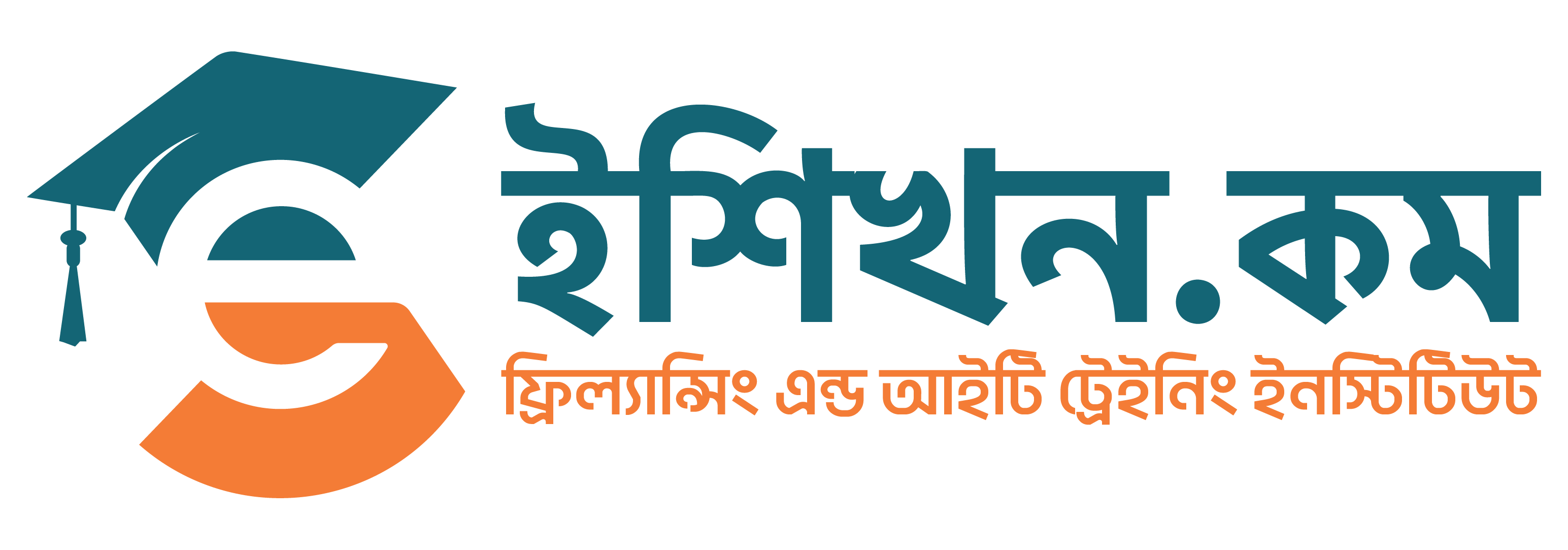Professional Video Editing For All Platform – Offline Course :
ভিডিও এডিটিং হল সেই প্রক্রিয়া যেখানে একটি ভিডিও ফুটেজকে এডিটর পছন্দশীল ভাবে ঢেলে সাজিয়ে একটি পরিপূর্ণ গল্প ফুটিয়ে তোলে। এটি হচ্ছে একটি পোস্ট প্রোডাকশন কাজ। যেখানে ভিডিওর টাইটেল, গ্রাফিক্স, কালার কারেকশন, সাউন্ড মিক্সিং, ইফেক্ট সহ সব ধরণের কাজ করা হয়। কম্পিউটার বেসিক জানা থাকলেই ভিডিও এডিটিং কোর্স করতে পারবে এবং একজন দক্ষ ভিডিও এডিটির হতে পারবে।এই কোর্সে যা থাকছে:
কুইজ এবং অ্যাসাইনমেন্ট
130
কোর্স টপিক
ক্লাস শেষে রেকর্ডিং
২৪/৭ সাপোর্ট
ভেরিফাইড সার্টিফিকেট
জব প্লেসমেন্ট
আপকামিং ব্যাচ:
Original price was: 40,000.00৳.15,900.00৳Current price is: 15,900.00৳.
ফ্রি কাউন্সেলিং পেতে, কল করুন: 09639399399
কিভাবে কোর্স অর্ডার করবেন দেখুন কিভাবে লাইভ ক্লাস করবেন দেখুন বিগত ব্যাচের ক্লাসসমূহ দেখুন
কম্পিউটার না থাকলে দেশব্যাপী ইশিখন এজেন্ট সেন্টারগুলোতে গিয়েও ক্লাসে অংশ নিতে পারবেন। আমাদের দেশব্যাপী এজেন্টসমূহ দেখতে ক্লিক করুন।
Description
বিগত ২ বছরে বিডিজবস সহ অন্যান্য জব সাইটে ২২ হাজারের উপর শুধু ভিডিও এডিটর জবের জন্য পোস্ট হয়েছে। এদের বেশির ভাগ কম্পানি হতাশ হয়েছেন দক্ষ ভিডিও এডিটর না পেয়ে। ফেসবুক ও ইউটিউবে ভিডিও মার্কেটিং ব্যবসায় প্রসারে অতি গুরুত্বপূর্ণ ভুমিকা রাখে। আর তাই কম্পানিগুলো দেশে দক্ষ ভিডিও এডিটর না পেয়ে অনেকেই অনলাইনে ভারত কিংবা অন্যান্য দেশ থেকে ভিডিও এডিটর হায়ার করছেন। এছাড়াও বিভিন্ন মিডিয়া কম্পানিগুলোর ইউটিউব চ্যানেল কিংবা সরাসরি বিভিন্ন নাটক সিনেমা এডিটিং এর জন্যও দক্ষ এডিটর খুঁজছেন।
দিন যত যাচ্ছে ভিডিও এডিটরদের চাহিদা ততই বেড়ে চলছে। আমাদের এই কোর্সটি সম্পন্ন করে জব করতে না চাইলে আপওয়ার্ক, ফাইভারের মত ইন্টারন্যাশনাল মার্কেটপ্লেসে কাজ করতে পারেন। এছাড়া ইউটিউবে ভিডিও এডিটরদের চাহিদা প্রচুর। মার্কেটপ্লেসের বাইরেও সোশ্যাল মিডিয়ার মাধ্যমে অনেক ক্লায়েন্ট এর কাজ করে ইনকাম করার সুযোগ রয়েছে। দেশের এবং দেশের বাইরের অনেক ক্লায়েন্ট মাসিক চুক্তি করে কাজ করায় যেটা চাকুরীর মতো। যার ফলে বাসায় বসেই ক্লায়েন্টদের ফুল টাইম বা চুক্তিবদ্ধ কাজ করতে পারবেন যাকে বলা হয় রিমোট জব। রিমোট জবে একজন ফ্রিল্যান্সার গড়ে মাসে ৮০০ থেকে ১০০০ ডলার ইনকাম করে থাকে।
কাদের জন্য কোর্সটি?
- ✅ যারা ভিডিও ইডিটর হিসেবে ক্যারিয়ার গড়তে চান
- ✅ যাদের ভিডিও ইডিটিং এ আগ্রহ রয়েছে
- ✅ যারা পড়াশুনার পাশাপাশি পার্টটাইম কিছু করে পড়াশুনা চালিয়ে নিতে চান
কোর্সে কি কি শেখানো হবে?
- ✅ Editing Your Video
- ✅ Adding Video and Audio Transitions
- ✅ Motion in Premiere Pro
- ✅ After Effects and Premiere Pro
- ✅ Complete guidelines for working in the freelancing marketplace
কোর্স শুরুর পূর্বে যা প্রয়োজন
- ✅ ভিডিও এডিটিং কোর্সটি শুরু করার পূর্বে অন্য কোন বিষয়ের উপর ধারনা থাকার প্রয়োজন নেই, তবে অবশ্যই কম্পিউটার এবং ইন্টারনেট পরিচালনায় কিছুটা দক্ষ হতে হবে
- ✅ ইন্টারনেট কানেকশনসহ একটি কম্পিউটার
- ✅ একটি হেডফোন (ল্যাপটপ হলে হেডফোন আবশ্যক নয়)
কম্পিউটার কনফিগারেশন
- ✅ CPU: Intel core i3/i5 or AMD Ryzen 5
- ✅ Motherboard: Supports 32GB or more RAM and SATA 3.0 and 2TB–4TB HD
- ✅ RAM: 12GB (ন্যূনতম 8GB)
- ✅ GPU: 2GB
- ✅ SSD: 256 GB
- ✅ Hard Disk: 500GB
কোর্স শেষে আয়ের ক্ষেত্রসমুহ
- ✅ বিভিন্ন প্রডাকশন হাউজে ভিডিও ইডিটর হিসেবে কাজ করতে পারবেন
- ✅ অনলাইন মার্কেটপ্লেসে কাজ করতে পারবেন
- ✅ ইউটিউবের জন্য ভিডিও তৈরি করতে পারবেন
বিশেষ সুবিধা সমুহ
- ✅ লাইভ ক্লাস মিস করলে পরের দিন কোর্সের ভেতর উক্ত ক্লাসের ভিডিও রেকর্ডিং ও আলোচিত ফাইল সমূহ পাবেন।
- ✅ কোর্স শেষেও লাইফ টাইম সাপোর্ট। যতদিন না আপনি কাজ পাচ্ছেন ততদিন এক্সপার্ট ফ্রিল্যান্সার দ্বারা তত্ত্বাবধান। ক্লাসের বাইরেও রয়েছে লাইভ সাপোর্ট, ফোন, ফেসবুক এবং মেসেঞ্জার গ্রুপ সাপোর্ট।
- ✅ প্রতিটি ক্লাসের প্রথম ১৫ মিনিট আগের ক্লাসের সমস্যাগুলো সমাধান হবে, পরের ১ ঘন্টা মূল ক্লাস শেষ ১৫ মিনিট প্রশ্নোত্তর পর্ব।
- ✅ প্রতিটি ক্লাসে রয়েছে মডেল টেস্ট এবং এসাইনমেন্ট।
- ✅ কোর্স শেষে আপওয়ার্ক, ফাইভার, ফ্রিল্যান্সারসহ বিভিন্ন মার্কেটপ্লেসের উপর স্পেশাল ফ্রিল্যান্সিং ক্লাস। তাছাড়াও রয়েছে রিভিউ/প্রবলেম সলভিং ক্লাসসমূহ।
- ✅ কোর্স শেষে অনলাইন ভেরিফায়েড সার্টিফিকেট।
- ✅ কোর্স শেষে ফ্রি এবং পেইড ইন্টার্ণশিপ করার সুযোগ ।
কোর্স কারিকুলাম
-
- Overview of Premiere Pro 00:00:00
- Premiere Pro Interface & Workspaces 00:00:00
- Introduction to AI in Video Editing ( Introduction ai tools for editing ) 00:00:00
- Importing & Organizing Video Files 00:00:00
-
- Problem Solution from Previous Class 00:00:00
- Importance of Workspaces for Efficiency 00:00:00
- Import & Export Workflow 00:00:00
- Using Warp Stabilizer for Smooth Footage 00:00:00
- Nesting & Speed Control (Fast Forward & Slow Motion) 00:00:00
- Problem Solution from Previous Class 00:00:00
- Position, Scale, and Animation 00:00:00
- Text & Shape Animation (Basic) 00:00:00
- Creating Subscribe Animation 00:00:00
- News Scrolling Text Animation 00:00:00
- Movie/Natok Opening Text Animation 00:00:00
- AI based motion graphics graphic collection 00:00:00
- Opacity & Masking Effects 00:00:00
- Transform in Text (A to Z Guide) 00:00:00
- Text Animation with King Kong Effects 00:00:00
- AI Subtitle generator 00:00:00
- Complete Subscribe Animation Using PSD 00:00:00
- Using Canva AI to auto-generate YouTube Subscribe animations 00:00:00
- Problem Solution Previous Class 00:00:00
- Advance Track matte design, animation 00:00:00
- Import track matte video using essential graphics 00:00:00
- What is faceless content 00:00:00
- How to make ai video 00:00:00
- Collect AI images 00:00:00
- AI Voice Over 00:00:00
- Fighting seen broken chest bone 00:00:00
- Face Blur & Mosaic Effects 00:00:00
- Basics & Advanced Green Screen Techniques 00:00:00
- AI generated green screen using project 00:00:00
- Lumetri Color & Color Correction 00:00:00
- Changing Colors with HSL Secondary 00:00:00
- Creating LUTs in Photoshop 00:00:00
- Export and use LUT Photoshop to Premiere pro 00:00:00
- Introduction After Effects and Basic 00:00:00
- After Effects Motions graphic Basic 00:00:00
- Internal link Premiere pro and After Effects 00:00:00
- Final Assignment & Course Review 00:00:00
- Introduction of Fiverr 00:00:00
- Fiverr rules and regulations 00:00:00
- How to create account? 00:00:00
- How to setup profile? 00:00:00
- Levels of Fiverr 00:00:00
- How to create gig? 00:00:00
- Proper SEO of Gig 00:00:00
- Image and video optimization 00:00:00
- Skill Test 00:00:00
- Gig Marketing (Organic and paid) 00:00:00
- Order delivery system 00:00:00
- Positive links and negetive words in Fiverr 00:00:00
- Warning issues 00:00:00
- Payment system 00:00:00
- Introduction to Freelancer.com 00:00:00
- Contest 00:00:00
- Effective Bidding and Project Posting 00:00:00
- Project Execution and Communication 00:00:00
- Reputation Building and Growth 00:00:00
- Introduction to Bangladeshi Local Job Sites 00:00:00
- Creating an Effective Profile 00:00:00
- Job Searching and Bidding 00:00:00
- Networking and Client Communication 00:00:00
- Client searching through social media (facebook, Linkedin) 00:00:00
- Showcasing Local Expertise and Cultural Sensitivity 00:00:00
- Signing up 00:00:00
- Account creation 00:00:00
- payoneer account open 00:00:00
- Account verify 00:00:00
- Address Verificiation 00:00:00
- Setting up the full payoneer account 00:00:00
- Add bank account or other payment method 00:00:00
- Transfer dollars 00:00:00
- Payment policies 00:00:00
- Minimum and maximum Transaction 00:00:00
- Currency selection 00:00:00