
MERN Stack Web Development (Download Link)
Original price was: 4,000.00৳.490.00৳Current price is: 490.00৳.
কোর্সে যা যা রয়েছে
প্রতিটি ক্লাসের পার্ট বাই পার্ট ভিডিও।
ফ্রিল্যান্সিং ক্লাস এবং প্রতিটি ক্লাসের প্রাকটিস ফাইল সমূহ।
প্রতিটি ডিভিডিতে রয়েছে কোর্স এবং ক্লাসভিত্তিক প্রয়োজনীয় সফটওয়্যার ও টুলস।
ফেসবুক গ্রুপের মাধ্যমে সাপোর্টের সুবিধা।
কোর্স ভিত্তিক প্রয়োজনীয় থিম, টেমপ্লেট, ফ্রেমওয়ার্ক ও রিসোর্স।
কোর্স অনুযায়ী ডিভিডিতে রয়েছে লাখ টাকা মূল্যের অনেক প্রিমিয়াম রিসোর্স।
সর্বমোট ক্লাস: ৬৬+৬(ফ্রিল্যান্সিং) টি।
ভিডিও সংখ্যা: ৭২+ ভিডিও।
মোট ফাইল সাইজ: ২৫জিবি।
প্রতিটি ভিডিও ব্যাপ্তিকাল: ৭০ মিনিট থেকে ৯০ মিনিট।
Description
অন্যান্য ডিভিডি /ভিডিও কোর্স থেকে আলাদা সুবিধা: সাধারণত বাজারে কিংবা অন্যান্য ওয়েবসাইটে যে রেকর্ডিং টিউটোরিয়াল কিংবা ভিডিও কোর্সগুলো পেয়ে থাকি, সেগুলো বেশির ভাগই অনলাইন/ইউটিউব দেখে দেখে অদক্ষ ব্যক্তিরা ব্যবসার জন্য বানান। ২ মিনিট দেখে ২ মিনিট রেকর্ড করেন। অনেক ক্ষেত্রে পুর্নাঙ্গভাবে সবকিছু দেওয়া থাকে না। কিন্তু ইশিখন.কম এর ভিডিওগুলো আমাদের স্বনামধন্য শিক্ষকদের লাইভ ক্লাসের ভিডিও, এর সাথে আমাদের ক্লাসের শিক্ষার্থীদের প্রশ্নোত্তর পর্বও রয়েছে এবং প্রতিটি বিষয় পুঙ্খানুপুঙ্খভাবে দেখানো হয়েছে, ফলে আপনি পুর্নাঙ্গভাবে শিখতে সক্ষম হবেন।
অনলাইন থেকে ডিভিডি ডাউনলোড লিংক অর্ডার
অনলাইনে ডিভিডি ডাউনলোড লিংক অর্ডার করতে এখানে যান Click here
আপনার কাঙ্খিত কোর্সের সামনে “ADD TO CART” বাটনে ক্লিক করুন এরপর “View Cart” এ ক্লিক করুন। সেখানে বিকাশ চার্জসহ টাকার পরিমাণ দেখতে পাবেন।
Proceed to checkout এ ক্লিক করুন।
আপনার নাম, জেলা, ফোন নং, ইমেইল এবং পাসওয়ার্ড দিয়ে সম্পূর্ণ ফর্মটি পূরণ করুন। এরপর নিচের দিকে I’ve read and accept the terms & conditions তে ক্লিক করে place order এ ক্লিক করুন। এখন আপনার অর্ডার কমপ্লিট দেখাবে এবং অর্ডার নাম্বার দেখাবে।
এই পেইজে order no দেখতে পাবেন এবং আপনি কিভাবে ডিভিডি ডাউনলোড লিংক মূল্য পাঠাবেন, তার বিস্তারিত দেখতে পাবেন এছাড়াও আপনার ইমেইল এ অর্ডারের বিস্তারিত চলে যাবে।
পেমেন্ট করার পর আপনার অর্ডারটি কলফার্ম করা হবে এবং ইমেইল এ মানি রিসিট/ইনভয়েস চলে যাবে। অর্থাৎ আপনার অর্ডার করা সম্পন্ন হবে। এরপার ইশখন.কম এ লগইন করে ডেশবোর্ডের ডাউনলোড অপশন থেকে ভিডিও ডাউনলোড করতে পারবেন। ডাউনলোড মেয়াদ ১ মাস।
ইশিখনে লাইভ কোর্স সম্পর্কে বিস্তারিত জানতে এখানে ক্লিক করুন। লাইভ কোর্সে রয়েছে সরাসরি লাইভে ক্লাস করার সুযোগ যেখানে আপনি টিচার কে সরাসরি প্রশ্ন করতে পারবেন এবং কোনো ক্লাস মিস করলে আপনি পরবর্তীতে ক্লাসের ভিডিও পেয়ে যাবেন। এছাড়াও লাইফ টাইম সাপোর্ট এবং কোর্স শেষে সার্টিফিকেট।
COURSE CURRICULUM:
MERN Stack Web Development Course Curriculum
Class 1 = Orientation And Basic Discussion
Class 2 = What We Need To Start The Journey
● Introduction
● Install Vs Code Editor
● Install Git
● Install Node And Version Check
● Assignments Rules
● Support From Us
● Course Summary
Class 3: Html Beginning
● First Website In World
● Explore Html
● Html In Vs Code
● Html Tags = Paragraph, Bold ,italic, Heading ,strong
● Html Attribute, Anchor, Href,
● Image Display = Local Image And Or Cdn Link
● List, Ordered List, Unordered List
● Button, Input Text Password, Div, Small, Br
● Html Structure, Head, Body, Title, Footer
● More…..
Class 4 = Css
● Css Intro
● External, Internal, Inline Css,
● Style Tag, Color, Hexcode, Rgb
● Background-color, Height, Width
● Css Id, Class
● Border, Border Radius, Flex, Float, Margin, Padding , All Way
● Css Box Model
● Text Align, Display, Inline, Block, Inline-block
● More……
Class 5 = Github Account Create And Simple Portfolio
● Github Account Create
● Project Upload On Github
● Background Image,
● Vs Code Live Server,
● Google Font,
● Box Shadow
● Box Module
Class 6 = Project With Html Css
● Recap Previous Class
● Pseudo Class,
● Css3 Animation
● Hover Making,
● Nav Nth Child,
● Before, After
● Css Grayscale
● Css-pre Processor
Class 7 = Another Advance Project Via Html Css
● Flex, Grid
● Html Semantic Tags ,
● Ul, Li, A
● Span, Small, Div,
● Main, Article, Section,
● Image, Audio, Vidoe, Youtube Video
● Css Position, Static, Fixed, Relative, Absolute, Sticky,
● Table, Input,
● And Z-index
Class 8 = Html Css Interview Question And Answer
● Html Css Interview Question And Answer
● Css Media Query
● Responsive Concept Explore
● Device Base Breakpoint
● Make Responsive Previous Project
● Debugging And Css Measurement Error Solve
Class 9 = Bootstrap Intro
● Why We Learn Bootstrap
● Bootstrap Setup Via Download
● Bootstrap Setup Via Cdn
● Explore Full Bootstrap Website,
● Implement Bootstrap Code In My Own Website
● Explore Some Class
● Explain How Bootstrap Work
Class 10 = Bootstrap Project
● Nav, Navbar, Margin, Padding,
● Slider, Banner With Responsive
● Card, Width, Container
● Flex, Text-colour, Font-size,
● Row, Col, Float, D-flex
● Image Responsive, Font-weight
● Responsive For All Device
Class 11 = Bootstrap Another Project
● Bootstrap Customization By Basic Html, Css
● Override Bootstrap Class Css By Our Css
● Use Important Of Css Property
● Gradient Colour Creation
● Image Resize, And Image Background Remove
● Image Background Set By Online Website
● Input From Validation By Html Css
● Min Value In Input Number Field
Class 12 = Bootstrap Another Project
● Nested Menus
● Drop Down
● Active Menus Option
● Scrollspy
● Nav And Tabs
● Nav With Id
● Modal And Spinner
● Multi Page Website Structure
Class 13 = Css Animation With Bootstrap Project
● Card Animation ,
● Set Animation In Image,
● Nav Option
● Unique Card Design And Animation
● Font Awesome With Social Links
● Transform Elements
● Transition Elements
Class 14 = Html, Css, Bootstrap
● Create Header Section
● Create Banner Section
● Create Product Section
● Create Another Product Section
● Create Category Section
● Create Contact Section
● Create Footer Section
● Full Project Section
Class 15 = Javascript
● Javascript Introduction
● Run Javascript In Vscode
● Variable, Variable Type, Numeric, String, Boolean
● Variable Name Naming Convention
● Mathematical Operations
● Integer, Float, Parseint, Parsefloat
● Tofixed, Parsefloat
Class 16 = Array
● Last Class Recap In 10 Min
● Array, Array Length, array Index, Set By Index, Indexof
● Add Or Remove Element From Array Using Push, Pop
● Variables Compare And Comparison Operator
● Conditional Decision, If-else, Comparison
● Multiple Conditions, And Or
● Nested Conditions
Class 17 = Loop
● Previous Class Recap
● Recap Variable, Array
● While Loop, Debug And Explore While Loop
● Odd Numbers, Even Numbers By Loop
● For Loop, How For Loop Works,
● While Vs For Loop
● Run A Loop For Each Element Of An Array
Class 18 = Function
● Previous Concept Recap
● Function Declaration, Call Function
● Function Parameter, Function Return
● Multi Parameter Add, Multiplication
● Multiple Objects And Multiple Properties
● Name Ways To Get And Set Object Property
● Javascript Switch
● Break And Continue
Class 19 = Javascript Concept Apply
● Recap Previous Class Topic
● Let, Const Concept
● Inch To Feet Convert By Javascript,
● Is It A Leap Year Or Not?
● Miles To Kilometre Calculation
● Is Even Or Odd By Function
● Factorial Concept
Class 20 = Simple Javascript Coding
● Maths, Random Number
● Variable Swap , Destructing
● Find Max In Multiple Value
● Add All Array Elements
● Large Number In Array
● Fibonacci Series
Class 21 = Javascript Coding Problem
● How To Gain Solving Ability
● Duplicate Items Remove From An Array
● String Nature Nad String Reverse
● Function Input Parameter Error Solve
● Add Or Multiplication For Ferniture Calculate
● Array With Cheapest Price Phone
Class 22 = Dom
● What Is Javascript, Dom
● Script Tag + Connection
● Document Object Model = What Is Dom
● Html Elements In Js By Using Tag Name
● Getelementbyid
● Getelementsbyclassname And Queryselectorall
● Create Elements Via Javascript, Appendchild
Class 23 = Event, Addeventlistener
● What Is Event, Many Types Of Event In Web
● Onclick Event Via Javascript
● Different System To Use Addeventlistener
● Event Handlers Common Setup
● Make Comment Box Via Js
● Event Bubble,
● Stop Propagating
● Event Delegate, Event Bubble
Class 24 = Dom Simple Banking Project Layout By Tailwind Css
● Login Input Field, Password Field, Submit Button
● Event Listener Add Navigate
● Deposit, Withdraw, Balance Mark-up
● Deposit And Withdraw Amount Input Fields
● User Deposit And Set Deposit Total Value
● Deposit Update And Balance Update
Class 25 = Dom Banking Functionality
● Project Setup
● User Deposit,
● Set Deposit Total Value
● Withdraw And Balance Reduce
● Common Function For Custom Code
● One Function In Two Input Field
● One Function In Deposit And Withdraw
● Shared Balance Update Function
● Nested Function With Error Handling
Class 26 = Product Cart System
● Product Quantity Increase By Click On Button
● Add Event Handler On Button
● Create A Event Handler Function
● Set The Function On Button
● Product Quantity Decrease By Click On Button
● Product Cart Increase Case Count
● Product Cart Handle Decrease And Update Price
● Product Cost Using Shared Function
● Product Sub Total Cost, Tax And Grand Total Price
Class 27 = Array And String
● String Compare With Tolowercase And Touppercase
● Search With Indexof, Startswith, Endswith
● Split, Slice, Substr, Substring, Concat, Join
● Isarray, Indexof, Includes, Concat
● Slice, Splice, Reverse Array, Arguments
● Javascript Date Object
Class 28 = Es6, Javascript Api Implement
● Basic Es6
● Var Let And Const
● Default Parameter In Function
● Template String, Multiple Line String, Dynamic String
● Arrow Function
● Big Arrow Functions
● Spread Operator, Array Max
Class 29 = Inheritance And Class
● Recap Basic Es6
● Array Destructuring, Nested Object And Optional Chaining
● Array Map
● Foreach, Filter,
● Find On An Array Of Objects
● Class, Constructor, Method
● Inheritance, Extends Class, Super, Method Of Class
● Prototypical Inheritance
Class 30 = Api Started
● What Is An Api
● Json Intro, Parse, Stringify
● Jsonplaceholder And Display Ui
● Load Data, And Data To Function
● Get, Post, Patch, Delete, Crud,
● Get Vs Post
● Api Debug, Bad Api
Class 31 = Api Example And Display On Ui
● Kanye West
● Nested Api Data
● Display Countries Name, Capital Vai A Fetch Country Api
● Dynamic Api, Load Dynamic Data
● Explore Meal Db Api
● Dynamic Search Result
● Dynamic Url Based On Click
● Async Await For Error Solve
Class 32 = Tricky Concept Of Js
● Dynamic Types Data Concept
● Primitive Data, Non-primitive Data
● True And False Values
● Null And Undefined
● Double Equal
● Triple Equal
● Scope, block, Global, Hoisting
● Closure, Private Variable
● Callback Function
Class 33 = Object Concept More
● Multi Way To Create Object
● Object Method Property
● Object Keys, Values, Entities, Seal, Freeze ,delete
● For In, For Of Loop In Object Entries
● Objects Compare
● Bind, Call And Apply
● This Keyword In Javascript
Class 34 = Javascript All In One Class
● Variable
● Loop, While Loop, For Loop,
● Function, Arrow Function
● Condition, <,> =<, ==, !=, ||
● Array Concept
● Object Concept
● Map, Filter, Find, Foreach, Forof Loop
Class 35 = Frontend Concept
● Modern Application
● Website Component, Component Define By Way
● Dynamically Create Html Elements Based On Data, Template
● Spa = Single Page Application , Spa Performance Benefit
● Routing, Routing In React
● Destructuring, Props
● Website State, State Management, Why We Use State
● Install React App
● Explore Folder Structure In React App
Class 36 = React Main Concept
● Create React App, 6 Main Concepts
● Jsx, Dynamic Content, Style In React ( Dynamic )
● Component Creation, Return Html In Component
● Pass Data In Components, Props In React
● Multiple Components From An Array Of Objects
● Recap Jsx, Components, Props
● State, Component State Hook
● Load Dynamic Data, Api Call Useeffect Hook
Class 37 = React All Concept
● Create Components
● Folder Structure
● Make Css File , All Css Way
● Props Data Send And Receive Data Via Props
● Show Props Data On Ui Via Distructuring From Object
● Add Event Handler
● Use Useeffect And Usestate Hook
● Fetch Data From Api Or Json File
Class 38 = Simple React App And Data Load
● Load Countries Via Useeffect
● Show Countries On Ui Simple Way, Folder Structure
● React Extension Pack
● Components And Connect In App.js
● Child Component And Pass Data Via Props
● Pass Multiple Data To A Child Component
● Wringinn Solve Vai Unique Key
● Deploy And Host Netlifi
Class 39 = How React App Work
● Create New React App
● What Is Jsx,
● React Component,
● Babel Transpiler
● Components And How Props Works,
● Unidirectional Data Flow
● How React States Works, Asynchronous
● How React Hook Works, Send State Via Props
● How React Render / Work, Virtual Dom, Diff Algorithm
● Component Lifecycle And Rerendering
Class 40 = React Ecommerce Template And Functionality
● Website Planning
● Header Component, Logo, Nav Set
● Shop Component Layout, Load Data And Set State
● Product Component, Component Layout
● Event Handler And Explore
● Pass Eventhandler To Child Components
● Cart State Setup
● Packages Installation, Font Awesome Add To React, Show Icon
Class 41 = Searchable Ecommerce Function
● E-commerce Project Setup
● Previous Class Recap
● Search Option For Find Products
● Show Single Product By Using Map
● Add Event Handler In Every Product And State Lift Up
● Dynamic Product Review, Star Ratings On Products
● Deploy And Code Recap
Class 42 = Routing Start
● Bootstrap Cdn In React
● Install React Bootstrap In React App
● Explore News Api To Integrate React Bootstrap Card
● Display News And Add Loading Spinner
● Tailwind Css With Create React App
● Chart Using React
● React Spring Animation
Class 43 = React Routing = This Part Is Chargeable With Updated Version
● React Router Install ,
● Project Setup
● Create Simple Route
● Load Users, Display Users
● Recap Router, Route, Path, Component
● Navigate Pages, Set Header, Create Link
● React Route Parameter And Load Data Based On Dynamic Route
● Navigate Fixed Or Dynamic Route
Class 44 = Ecommerce With Custom Hook
● Install React Router And Implement Simple Router Setup
● Write Usestate And Useeffect In A Different File
● Build Review Page Structure
● Data Consistent Across Ui And Stored Data
● Usestate, Useeffect, And Remove Using Filter
Class 45 = Context Api
● Create Order Placed , Clear Cart And Stored Data
● Debug Add To Cart Bug
● Update Quantity Of Existing Item
● Conditional Rendering In React
● Prop Drilling To Pass Data To A Many Components
● Introduction To Context Api
Class 46 = Authentication via Firebase
● What Is Authentication, What Is Authorization
● Create Project For Firebase, Google Analytics
● Firebase Sdk Install And Configuration Firebase
● Google Sign In , Open Google Login Popup
● Logged In User Set In State, Display Logged In User Info On Ui
● Github Login System And Display User Info
● Add Sign Out Button
Class 47 = Login With Email Pass Manually Via Firebase
● Login, Registration, Sign Up, Sign In, Make Simple Login From On Ui
● Bootstrap From And Collect User Email And Password
● Make New User Using Email, Password
● Form Field Validation Using Regular Expression
● Registration And Login Toggle
● Email Verification,
● Forget Password, Reset Password
● User Name And Other Information Update To Firebase
Class 48 = Private Route
● Project Setup
● Firebase Hook Create, Shared Authentication
● Add Google Sign With Custom Hook With
● Implement Sign Out And Display User Logged In User Name
● Auth Context And Auth Provider
● Useauth Custom Hook
● Redirect And Private Route
● Implement Auth Redirect
Class 49 = Private Route With Previous Project
● Auth Integration And Project Setup
● Login, Register Component And Set Route
● Setup Firebase Sign In, Sign Out
● User Context And Set Logged In User
● Auth Context Hook , Private Route And Destructuring
● Private Route And Redirect To Login Url
● Go Back To The Initial Page After Login
Class = 50 React Responsive Website
● Review Of React
● How React And Jsx Works
● Smart Folder Structure And Component
● Host Images For React App
● Service Component And Display Services
● Responsive Services Using Css
● Using Bootstrap Make A Responsive React Website
● Responsive And Image Slider, Banner Using React Bootstrap
Class 51 = Firebase Auth And React Router
● Router Setup with not found ,404 Page
● Dynamic Route And Access Route Params
● Login Component With React Bootstrap Navbar
● Responsive Header And Firebase Project Create
● Create React App And Setup Environment Variable For Firebase
● Useauth Hook And Connect With Header
● Purpose Of Onauthstatechanged
● Firebase Deploy
Class 52= Backend Start
● Node, Express, Introduction
● Create Your First Api
● Dynamic Api, Api Parameter, Access Params
● Nodemon, Auto Restart
● Query Parameter And Return Search Result
● Fetch, Middleware, Cors
● Build Post Api, Set Fetch
Class 53 = Crud Operation, Mongodb Database
● Database Integration, Mongodb, Crud
● Mongodb Account
● Cloud Database Connect And Send Data
● Async Await, Try Catch
● Setup Frontend React App To Send Data To The Database
● Database Data Load And Show On Reacta App
● Delete An Item From The Database
Class 54 = Crud Operation Base On Project
● React App And Backend Setup
● Node Express Server Setup And Explore Mongodb
● Database Password On Environment Variable
● Create Post Api And Ui Page
● React Hook Form
● Send The Service Data To The Mongodb Database
● Load Services And Single Service From The Server
Class 55 = Ecommerce Project Node, Mongodb Connect
● Ecommerce Server Creation
● React App And Connect With Mongodb
● Add Data From Json To Mongodb
● Pagination And Page Count
● Setup Pagination State
● Load Data Based On The Pagination
● Build Orders In A New Data
● Node Vs Express, Http Method, Get Vs Post
Class 56 = Deploy Backend
● Understanding Node, Build In Methods
● Create Express Server,
● Explore Request And Response
● Mongodb Database Connect Steps
● Heroku Introduction Setup Account
● Client Side Project Deploy To Firebase
● Server Side Url
● Practice Problem Solve
Class 57 = Image Host In Imagebb And Jwt Token
● Project Setup, Displaying Orders
● Filter User Info Using Email Address
● Jwt Token Introduction
● Jwt Token On Client Side
● Send Jwt Token In The Server, Install Firebase Admin
● Setup Firebase Admin, Verify, Decode Jwt
● 401 Handle And Redirect User Unauthorised To Login Page
Class 58 = The Final Project
● Project Overview
● Material Ui Introduction, Default Appbar
● Display Services Via Material Ui Responsive Grid
● Display Single Service Data Via Material Ui Card
● Explore Material Ui Common Part
● Add Dynamic Background Image
● Background Position, Image Popup And
● Material Ui Top Banner
Class 59 = Final Project With Functionality
● Page Setup
● Header With Date Picker
● Component, Responsive Grid
● Dynamic Calendar With State Lift Up
● Display A Modal From On Booking
● Modal Setup
● Connect Database With Node Mongo Server
Class 60 = The Final Project Logging System
● Login Route Setup
● Login Component, Use Object As State
● Registration Page,
● Firebase Project
● Set Environment Variable
● Auth context And Use auth Hook
● Login Success System
● Private Route And User Redirect
Class 61 = The Final Project With Dashboard
● Sign In With Google Popup
● Add User Name On Registration, Handle Redirect
● Api Naming Convention
● Appointment Post And Collect Frontend Data
● Booking System To The Databases
● Responsive Sidebar For Dashboard With Route
Class 62 = Complete The Final Project
● User Creation Process
● User Information Save In Mongodb
● Upsert Users Data To Insert
● Nested Route
● Admin Page And Api
● Limit Dashboard Features Permission Based On Admin
● Admin Route Secure
Class = 63 Project deploy in server
● Deploy Final Project In Server
● Portal To Heroku To Server Config
● Heroku With Frontend Part And Deploy To Firebase
● Multi-page Redirect Error Solve
● Project Working Solve]
● Debugging Practice With Final Project
● Practise Another Project And Recap All Concept
Class 64 = Advance React Concept
● Introduction React Router V6
● Send Files Or Data To Server Using Fetch
● Images Store To The Database
● Load Image Data
● Deploy Your Project In Google Domain
● Errors Handle
● React Router V6 Explore All
Class 65 = All Interview Question And Answer With Project
● Question And Answer Form Html
● Question And Answer Form Css
● Question And Answer Form Bootstrap
● Question And Answer Form Javascript
● Question And Answer Form Es6
● Question And Answer Form Api
● Question And Answer Form React
● Question And Answer Form Firebase
● Question And Answer Form Node
● Question And Answer Form Express
● Question And Answer From Mongodb
● Portfolio Project Making Discussion For Job And Freelancing
Class 66 = Last Class Of Development
● How To Get Job As Software Engineer And Apply
● Performance Improve Discussion
● What Should We Do As A Develop In Future
● How To Learn / Improve Myself Day By Day
● How To Find Solution From Google
● How To Use Solution Code In My Project
● Thank You Message
Freelancing Marketplace
Freelancing Class : Fiverr
Freelancing Class : Upwork.com
Freelancing Class :freelancer.com
Freelancing Class : Peopleperhour
Freelancing Class : Themeforest
Marketplace Payment Solutions Class : Payoneer
You must be logged in to post a review.
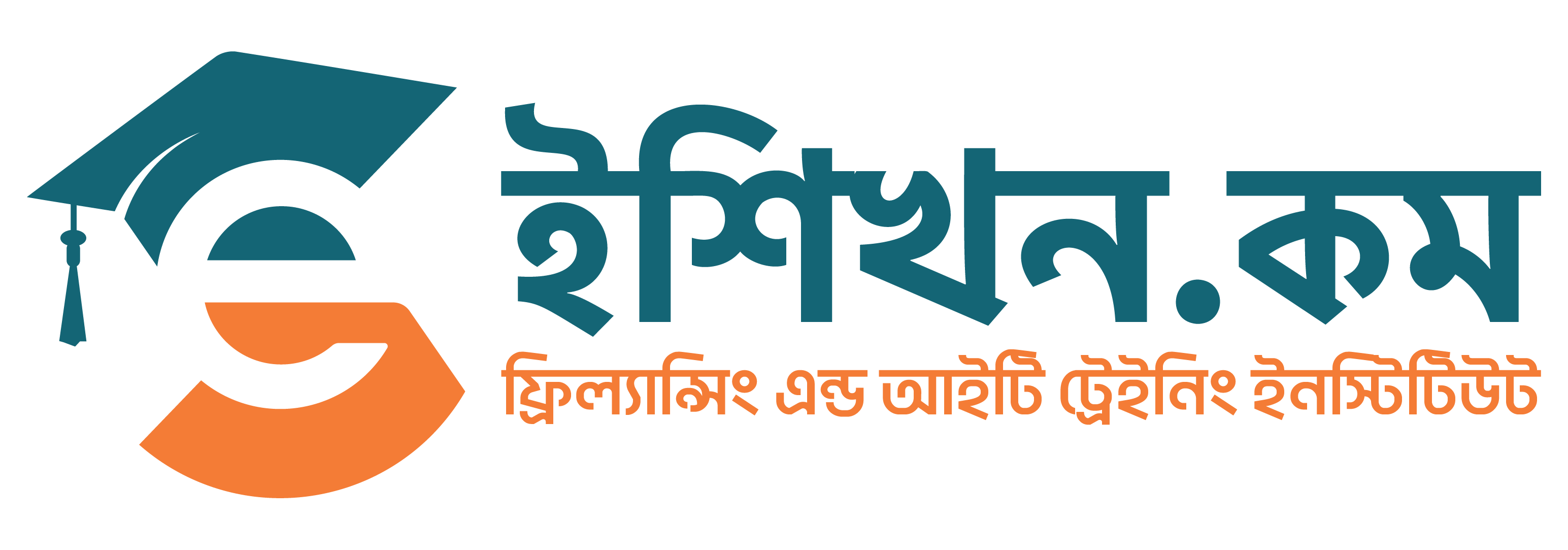




Reviews
There are no reviews yet.