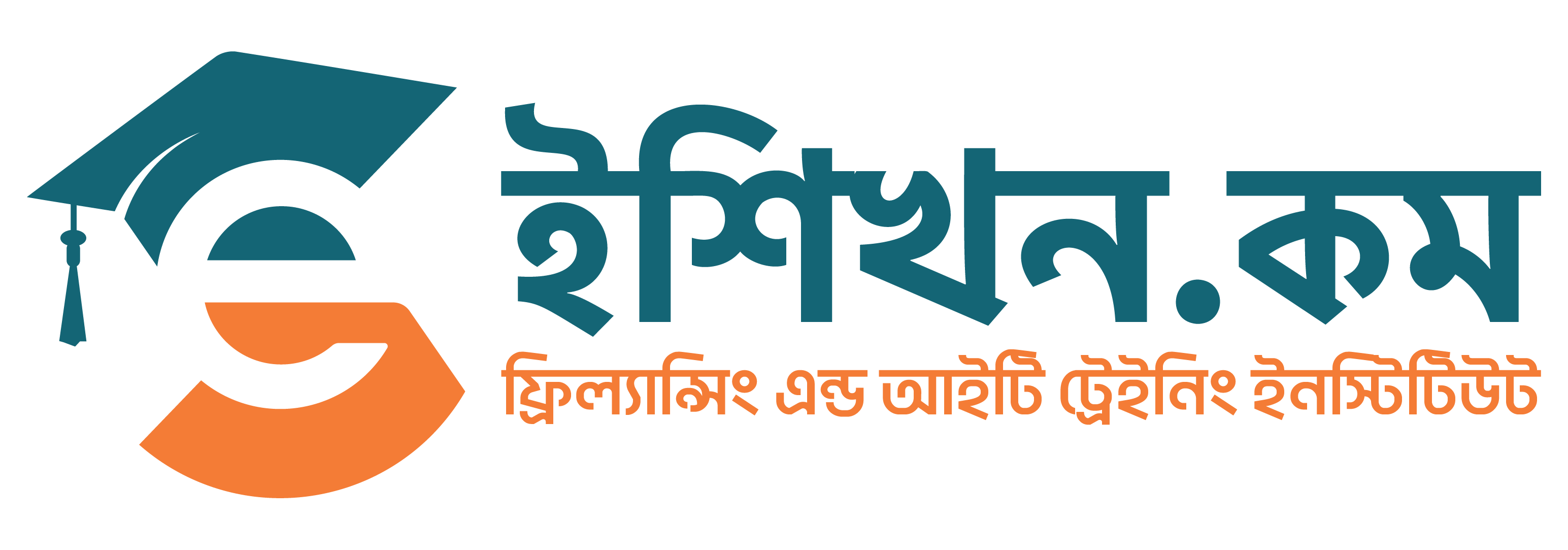export-assistance – export – কুইজ মডেল টেস্ট অনুশীলন – 1
2730. Which of the following setup options can not be set in the page setup dialog box?
- Row and column titles
- Orientation
- Vertical or horizontal placement
- Printer selection
2731. To center worksheet titles across a range of cell, you must _________.
- Select the cells containing the title text and use the fill handle to center the text across a range of cells
- Widen the column
- Widen the columns
2732. What term describes a background that appears as a grainy, non smooth surface?
- solid
- pattern
- texture
- gradient
2733. Which of the following describes how to select all the cells in a single column?
- Use data – text to columns menu item
- Pressing Ctrl + A on the keyboard
- Right click on column and select Pick from list
- Left click on the gray column title button
2734. Weight refers to _________.
- The print density of characters
- The height of the printed character
- The design and appearance of characters
- Upright or slanted shape
2735. To hold row and column titles in places so that they do not scroll when you scroll a worksheet, click the _________.
- Freeze panes command on the window menu
- Hold titles command on the edit menu
- Unfreeze panes command on the window menu
- Split command on the window menu
2736. You can add a hyperlink to your worksheet by pressing _________.
- Ctrl + Shift + K
- Ctrl + K
- Ctrl + H
- Alt + K
2737. A user wishes to remove a spreadsheet from a workbook. Which is the correct sequence of events that will do this?
- Right click on the spreadsheet and select Insert – Entire Column
- Right click on the spreadsheet tab and select DELETE
- Go to File-Save As – Save As Type – Excel worksheet
- None of above
2738. To copy cell contents using drag and drop, press the _________.
- Esc key
- End key
- Shift key
- None of above
2739. When creating a vertical page break _________.
- The active cell can be anywhere in the worksheet
- The active cell must be in row 1
- The active cell must be A1
- The active cell must be in column A
আমাদের কাছে থাকা লক্ষ লক্ষ মডেল টেস্ট থেকে প্রাকটিজের জন্য কিছু এখানে তুলে ধরা হল। প্রতিটি অধ্যায়ের উপরে ইশিখন.কম কুইজ চ্যালেঞ্জ এ আছে শত শত মডেল টেস্ট বার বার মডেল টেস্ট দিয়ে নিজেকে যাচাই কর এবং পুরো বাংলাদেশের সকল শিক্ষার্থীর সাথে আপনার মেধা তালিকা দেখুন। প্রশ্নে কোন প্রকার ভুল থাকলে সঠিক উত্তরসহ নিচে কমেন্ট করে জানাবেন, আমরা ঠিক করে দেবো।