বর্তমানে অধিক চাহিদাসম্পন্ন একটি কাজ হল Graphic Design। একজন ব্যক্তি কম্পিউটার সফটওয়্যারের মাধ্যমে বিভিন্ন তথ্য ও তার সৃজনশীলতাকে কাজে লাগিয়ে চিত্র দ্বারা নকশা তৈরি করাই হল গ্রাফিক্স ডিজাইন। গ্রাফিক্স ডিজাইনের কাজে ব্যবহৃত কিছু সফটওয়্যার হল- Adobe Photoshop, Adobe Illustrator। কম্পিউটার বেসিক জানা থাকলে গ্রাফিক্স ডিজাইন কোর্সে অংশগ্রহন করতে পারবে।
এই কোর্সে যা থাকছে:
কুইজ এবং অ্যাসাইনমেন্ট
50
কোর্স টপিক
ক্লাস শেষে রেকর্ডিং
২৪/৭ সাপোর্ট
ভেরিফাইড সার্টিফিকেট
জব প্লেসমেন্ট
আপকামিং ব্যাচ:
-
GRDE-Batch-F25-1
GRDE-Batch-F25-1 (Fri-Sat) 03:00 PM Start Date: Friday, January 24, 2025
4 / 21January 24, 2025Enroll Now › -
GRDE-Batch-F25-2
GRDE-Batch-F25-2 (Fri-Sat) 10:30 AM Start Date: Saturday , June 14, 2025
5 / 60June 14, 2025Enroll Now ›
ফ্রি কাউন্সেলিং পেতে, কল করুন: 09639399399
Course Instructor
কিভাবে কোর্স অর্ডার করবেন দেখুন কিভাবে লাইভ ক্লাস করবেন দেখুন বিগত ব্যাচের ক্লাসসমূহ দেখুন
কম্পিউটার না থাকলে দেশব্যাপী ইশিখন এজেন্ট সেন্টারগুলোতে গিয়েও ক্লাসে অংশ নিতে পারবেন। আমাদের দেশব্যাপী এজেন্টসমূহ দেখতে ক্লিক করুন।
Description
ভাল ডিজাইনের জন্য গ্রাফিক ডিজাইন আইডিয়া, রঙ এবং টাইপোগ্রাফি জানুন এবং প্রয়োগ করুন! আপনি কি আপনার গ্রাফিক ডিজাইন স্কিল নিয়ে হতাশ হয়েছেন, বা ভাবছেন কিভাবে গ্রাফিক ডিজাইনাররা এত সুন্দর প্রফেশনাল আর ইফেক্টিভ ডিজাইন তৈরি করে? অথবা আপনি কেবল গ্রাফিক ডিজাইন সম্পর্কে আরও জানতে চান বা একটি গ্রাফিক ডিজাইনার হিসাবে শুরু করতে চান? তাহলে এই কোর্সটি আপনার জন্য।
এখানে বেসিক থেকে শুরু করে প্রজেক্টভিত্তিক প্রতিটি এডভ্যান্স ডিজাইন শেখানো হবে। এর আগে গ্রাফিক্স শুধুমাত্র প্রিন্টিং এর মধ্যে সীমাবদ্ধ থাকলেও ইন্টারনেট আসার পর এর চাহিদা কয়েকগুণ বেড়ে গেছে। বর্তমানে সব কম্পানিরই ওয়েবসাইট, ফেসবুক পেইজ, ইউটিউব চ্যানেল ইত্যাদি রয়েছে।
ওয়েবসাইটের লোগো, ব্যানার, ফেসবুক পেজের পোস্ট, কভার ফটো, ও প্রচারণার জন্য ব্যনার ডিজাইন এবং ইউটিউব থাম্বনেইল এর জন্য সব কম্পানিই এখন গ্রাফিক ডিজাইনার নিয়োগ দিয়ে থাকেন।গ্রাফিক্স ডিজাইন কোর্সটি করে আপনি ফ্রিল্যান্সিং মার্কেটপ্লেসগুলোতে প্রচুর কাজ করতে পারবেন। এছাড়া তৈরিকৃত ডিজাইন আপলোড করে রেখে যতবার সেল হবে ততবার টাকা। এভাবে রয়্যালটি ইনকামের সুযোগ রয়েছে।
কাদের জন্য কোর্সটি?
- ✅ যারা গ্রাফিক ডিজাইন হিসেবে ক্যারিয়ার গড়তে চান
- ✅ অনলাইন উদ্যোক্তা বা আইটি স্পেশালিস্ট হতে চান
- ✅ ডিজাইন, আর্ট, ওয়েব গ্রাফিক্স, ইউটিউবার কিংবা ফটোগ্রাফার
- ✅ যারা পড়াশুনার পাশাপাশি পার্টটাইম কিছু করে পড়াশুনা চালিয়ে নিতে চান
কোর্সে কি কি শেখানো হবে?
- ✅ বিজনেস কার্ড ডিজাইন
- ✅ আইডি কার্ড ডিজাইন
- ✅ ব্যানার ডিজাইন
- ✅ লোগো ডিজাইন
- ✅ টি-শার্ট ডিজাইন
- ✅ Adobe Photoshop and Adobe Illustrator
- ✅ Gif Animation
- ✅ PSD Template
- ✅ Freelancing Marketplace
কোর্স শুরুর পূর্বে যা প্রয়োজন
- ✅ Graphic Design কোর্সটি শুরু করার পূর্বে অন্য কোন বিষয়ের উপর ধারণা থাকার প্রয়োজন নেই, তবে অবশ্যই কম্পিউটার এবং ইন্টারনেট পরিচালনায় কিছুটা দক্ষ হতে হবে
- ✅ ইন্টারনেট কানেকশনসহ একটি কম্পিউটার
- ✅ একটি হেডফোন (ল্যাপটপ হলে হেডফোন আবশ্যক নয়)
কম্পিউটার কনফিগারেশন
- ✅ CPU: Intel Core i3/i5 or AMD Ryzen 5
- ✅ Motherboard: Supports 32GB or more RAM and SATA 3.0 and 2TB–4TB HD
- ✅ RAM: 8GB or 4GB Minimum
- ✅ SSD: 128 GB
- ✅ Hard Disk: 500GB
কোর্স শেষে আয়ের ক্ষেত্রসমুহ
- ✅ এনভাটো মার্কেটে ডিজাইন বিক্রি
- ✅ গ্রাফিক ডিজাইন হিসেবে যেকোন আইটি কম্পানিতে চাকরি করতে পারবেন
- ✅ আপওয়ার্ক ও ফাইভারসহ বিভিন্ন ফ্রিল্যান্সিং মার্কেটপ্লেসে গ্রাফিক ডিজাইন সম্পর্কিত কাজ করতে পারবেন
বিশেষ সুবিধা সমুহ
- ✅ লাইভ ক্লাস মিস করলে পরের দিন কোর্সের ভেতর উক্ত ক্লাসের ভিডিও রেকর্ডিং ও আলোচিত ফাইল সমূহ পাবেন।
- ✅ কোর্স শেষেও লাইফ টাইম সাপোর্ট। যতদিন না আপনি কাজ পাচ্ছেন ততদিন এক্সপার্ট ফ্রিল্যান্সার দ্বারা তত্ত্বাবধান। ক্লাসের বাইরেও রয়েছে লাইভ সাপোর্ট, ফোন, ফেসবুক এবং মেসেঞ্জার গ্রুপ সাপোর্ট।
- ✅ প্রতিটি ক্লাসের প্রথম ১৫ মিনিট আগের ক্লাসের সমস্যাগুলো সমাধান হবে, পরের ১ ঘন্টা মূল ক্লাস শেষ ১৫ মিনিট প্রশ্নোত্তর পর্ব।
- ✅ প্রতিটি ক্লাসে রয়েছে মডেল টেস্ট এবং এসাইনমেন্ট।
- ✅ কোর্স শেষে আপওয়ার্ক, ফাইভার, ফ্রিল্যান্সারসহ বিভিন্ন মার্কেটপ্লেসের উপর স্পেশাল ফ্রিল্যান্সিং ক্লাস। তাছাড়াও রয়েছে রিভিউ/প্রবলেম সলভিং ক্লাসসমূহ।
- ✅ কোর্স শেষে অনলাইন ভেরিফায়েড সার্টিফিকেট।
- ✅ কোর্স শেষে ফ্রি এবং পেইড ইন্টার্ণশিপ করার সুযোগ ।
কোর্স কারিকুলাম
- Class-01 : GRDE-Batch-F24-5 02:00:00
- Class-01 : GRDE-Batch-F24-5-Assignment 1 week, 3 days
- Class-01 : GRDE-Quiz-01 00:10:00
- Class-02 : GRDE-Batch-F24-5 02:00:00
- Class-02 : GRDE-Batch-F24-5-Assignment 1 week, 3 days
- Class-02 : GRDE-Quiz-02 00:10:00
- Class-03 : GRDE-Batch-F24-5 02:00:00
- Class-03 : GRDE-Batch-F24-5-Assignment 1 week, 3 days
- Class-03 : GRDE-Quiz-03 00:10:00
- Class-04 : GRDE-Batch-F24-5 02:00:00
- Class-04 : GRDE-Batch-F24-5-Assignment 1 week, 3 days
- Class-04 : GRDE-Quiz-04 00:10:00
- Class-05 : GRDE-Batch-F24-5 02:00:00
- Class-05 : GRDE-Batch-F24-5-Assignment 1 week, 3 days
- Class-05 : GRDE-Quiz-05 00:10:00
- Class-06 : GRDE-Batch-F24-5 02:00:00
- Class-07 : GRDE-Batch-F24-5 02:00:00
- Class-08 : GRDE-Batch-F24-5 02:00:00
- Class-09 : GRDE-Batch-F24-5 02:00:00
- Class-10 : GRDE-Batch-F24-5 02:00:00
- Class-11 : GRDE-Batch-F24-5 02:00:00
- Class-12 : GRDE-Batch-F24-5 02:00:00
- Class-13 : GRDE-Batch-F24-5 02:00:00
- Class-14 : GRDE-Batch-F24-5 02:00:00
- Class-15 : GRDE-Batch-F24-5 02:00:00
- Class-16 : GRDE-Batch-F24-5 02:00:00
- Class-17 : GRDE-Batch-F24-5 02:00:00
- Class-18 : GRDE-Batch-F24-5 02:00:00
- Class-19 : GRDE-Batch-F24-5 02:00:00
- Class-20 : GRDE-Batch-F24-5 02:00:00
- Class-21 : GRDE-Batch-F24-5 02:00:00
- Class-22 : GRDE-Batch-F24-5 02:00:00
- Class-23 : GRDE-Batch-F24-5 02:00:00
- Class-24 : GRDE-Batch-F24-5 02:00:00
- Class-25 : GRDE-Batch-F24-5 02:00:00
- Class-26 : GRDE-Batch-F24-5 02:00:00
- Class-27 : GRDE-Batch-F24-5 02:00:00
- Class-28 : GRDE-Batch-F24-5 02:00:00
- Class-29 : GRDE-Batch-F24-5 02:00:00
- Class-30 : GRDE-Batch-F24-5 02:00:00
- Class-31 : GRDE-Batch-F24-5 02:00:00
- Class-32 : GRDE-Batch-F24-5 00:00:00
- Class-33 : GRDE-Batch-F24-5 00:00:00
- Class-34 : GRDE-Batch-F24-5 02:00:00
- Class-35 : GRDE-Batch-F24-5 02:00:00
- Class-36 : GRDE-Batch-F24-5 02:00:00
- Class-37 : GRDE-Batch-F24-5 02:00:00
- Class-38 : GRDE-Batch-F24-5 02:00:00
- Class-39 : GRDE-Batch-F24-5 02:00:00
- Class-40 : GRDE-Batch-F24-5 02:00:00
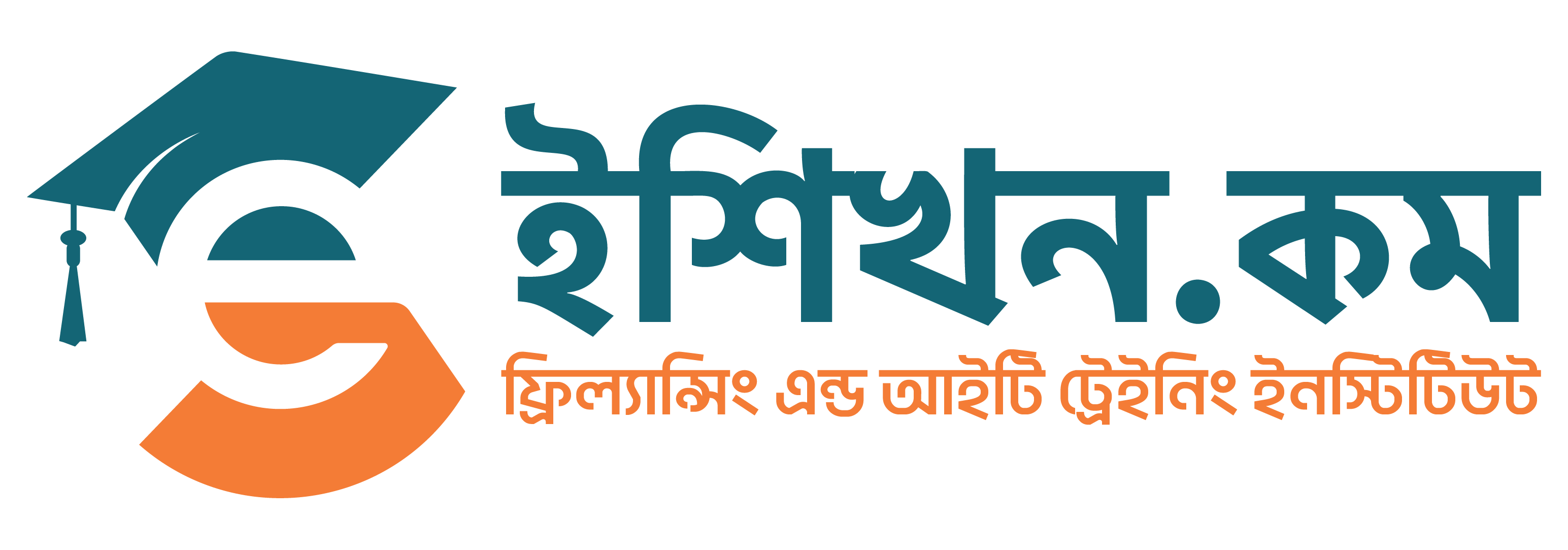







Grateful for the incredible journey of learning graphic design! 🎨 Thanks to eshikhon and my amazing instructor, I’ve discovered my passion for creating captivating visuals. From humble beginnings to now, I’ve grown and honed my skills, turning my dream into reality. Each project brings me joy and fulfillment, reminding me why I love this work. Excited for what the future holds!
*****
eShikhon.com – Review ⭐
✅ Management: ⭐⭐⭐ (3.5/5)
✅ Class Room No.1: ⭐⭐⭐⭐✨ (4.5/5)
✅ Other Class Rooms: ⭐⭐⭐ (3/5)
✅ Instructors:
Saiful Islam Pranto: ⭐⭐⭐⭐⭐ (5/5)
Ariful Islam: ⭐⭐⭐⭐✨ (4.3/5)
💡 Summary: eShikhon.com offers a great experience in Class Room No.1, but other classrooms need some improvement. The management is decent but could be better. The instructors are skilled, especially Saiful Islam Pranto, who stands out as excellent! 👏