তথ্য-প্রযুক্তির যুগে কম্পিউটারে দৈনন্দিন কাজ করতে পারাটা খুবই স্বাভাবিক একটি ব্যাপার। কিন্তু এই সাধারণ স্কিলটি ভালোভাবে না জানলে চাকরি পাওয়া প্রায় অসম্ভব। অনেকেই আছেন যারা নানা কারণে ইচ্ছা থাকা সত্ত্বেও কম্পিউটারের বেসিক বিষয়গুলো এখনো আয়ত্ব করতে পারেন নি। আবার, চাকরির জন্য কম্পিউটারের কি কি বিষয় শিখতে হবে, তা জানা নেই। তাদের জন্য ইশিখনের বেসিক কম্পিউটার কোর্সটি খুবই ফলপ্রসূ হবে।
সকল কোর্সের অফলাইন লাইভ কোর্স দেখুনসকল কোর্সের অনলাইন লাইভ কোর্স দেখুন
এই কোর্সে যা থাকছে:
কুইজ এবং অ্যাসাইনমেন্ট
31
কোর্স টপিক
ক্লাস শেষে রেকর্ডিং
২৪/৭ সাপোর্ট
ভেরিফাইড সার্টিফিকেট
জব প্লেসমেন্ট
আপকামিং ব্যাচ:
-
BCFC-Batch-F25-1
BCFC-Batch-F25-1 (Sun-Tue-Thu) 09:00 Start Date: Thursday, February 27, 2025
200 / 200February 27, 2025Enroll Now › -
BCFC-Batch-F25-2
BCFC-Batch-F25-2 (Sun-Tue-Thu) 09:00 Start Date: Sunday, June 22, 2025
100 / 100June 22, 2025Enroll Now ›
ফ্রি কাউন্সেলিং পেতে, কল করুন: 09639399399
কিভাবে কোর্স অর্ডার করবেন দেখুন কিভাবে লাইভ ক্লাস করবেন দেখুন
কম্পিউটার না থাকলে দেশব্যাপী ইশিখন এজেন্ট সেন্টারগুলোতে গিয়েও ক্লাসে অংশ নিতে পারবেন। আমাদের দেশব্যাপী এজেন্টসমূহ দেখতে ক্লিক করুন
Description
পড়াশুনা কিংবা চাকরি- কম্পিউটার আপনাকে জানতেই হবে। কম্পিউটার চালনায় পারদর্শী হওয়াটা প্রোফেশনাল স্কিল হিসেবে গণ্য করা না হলেও এটি একটি জরুরি ও গুরুত্বপূর্ণ বেসিক স্কিল। ফাউন্ডেশন ব্যতিত যেমন একটি বহুতল ভবন নির্মাণ করা যায় না, তেমনি বেসিক কম্পিউটার স্কিল ছাড়া আপনি কোনো প্রোফেশনাল আইটি ক্যারিয়ার গড়তে পারবেন না। বেসিক কম্পিউটার স্কিল এতটাই গুরুত্বপূর্ণ যে এর জন্য ভালো চাকরি পাওয়াও আপনার জন্য কঠিন হতে পারে। কম্পিউটারে পারদর্শী হতে আপনার কি কি শেখা উচিত, কোন টপিকগুলো জানলে চাকরিতে আপনি ভালো করতে পারবেন? ঘরে বসে ফ্রিল্যান্সিং করা যাবে কি না? বেসিক কম্পিউটার জানা থাকলে অন্য প্রোফেশনাল কোর্সে সুবিধা পাওয়া যাবে কিনা? ইত্যাদি বিভিন্ন বিষয়গুলো জানতে পারছেন ইশিখনের ফ্রি কোর্সে। ফ্রি বেসিক কম্পিউটার কোর্সে মাইক্রোসফট ওয়ার্ড, এক্সেল, পাওয়ার পয়েন্ট, ইন্টারনেট, ইত্যাদি টপিকগুলোর উপর গাইডলাইন প্রদান করা হবে। মেন্টর হিসেবে থাকছেন দেশের সেরা ও টপ-রেটেড প্রশিক্ষক এবং ফ্রিল্যান্সিং এক্সপার্টদের। ইশিখনের প্রতিটি টেকনোলজি-বেজড ক্লাসরুমে রয়েছে মনোরম পরিবেশ।
যারা অফিসের হিসাব রক্ষক হতে চান। যারা ডাটা এন্ট্রির কাজ করতে চান। যারা ঘরে বসে অনলাইনে অর্থ উপার্জন করতে চান। যারা স্বাধীনভাবে কাজ করতে চান। যারা পড়াশুনার পাশাপাশি পার্টটাইম কিছু করে পড়াশুনা চালিয়ে নিতে চান
Introduction to Computers Operating System: Windows Microsoft Word, Notepad ++ & Google Docs Microsoft Excel & Google Sheets Microsoft PowerPoint & Google Slides + Internet Usage
*Computer + IT Specialist for Office work কোর্সটি শুরু করার পূর্বে অন্য কোন বিষয়ের উপর ধারনা থাকার প্রয়োজন নেই। ইন্টারনেট কানেকশনসহ একটি কম্পিউটার একটি হেডফোন (ল্যাপটপ হলে হেডফোন আবশ্যক নয়।)
CPU: Intel core i3 Or Dual Core or AMDryzen 3 Motherboard: Supports 32GB or more ram and SATA 3.0 and 2TB-4TB HD Ram: 4GB SSD: 128 GB Hard Disk: 500GB/1TB
লাইভ ক্লাস মিস করলে পরের দিন কোর্সের ভেতর উক্ত ক্লাসের ভিডিও রেকর্ডিং ও আলোচিত ফাইল সমূহ পাবেন। কোর্স শেষেও লাইফ টাইম সাপোর্ট। যতদিন না আপনি কাজ পাচ্ছেন ততদিন এক্সপার্ট ফ্রিল্যান্সার দ্বারা তত্ত্বাবধান। ক্লাসের বাইরেও রয়েছে লাইভ সাপোর্ট, ফোন, ফেসবুক এবং মেসেঞ্জার গ্রুপ সাপোর্ট। প্রতিটি ক্লাসের প্রথম ১৫ মিনিট আগের ক্লাসের সমস্যাগুলো সমাধান হবে, পরের ১ ঘন্টা মূল ক্লাস, শেষ ১৫ মিনিট প্রশ্নোত্তর পর্ব। প্রতিটি ক্লাসে রয়েছে মডেল টেস্ট এবং এসাইনমেন্ট। কোর্স শেষে আপওয়ার্ক, ফাইভার, ফ্রিল্যান্সারসহ বিভিন্ন মার্কেটপ্লেসের উপর স্পেশাল ফ্রিল্যান্সিং ক্লাস। তাছাড়াও রয়েছে রিভিউ/প্রবলেম সলভিং ক্লাসসমূহ। কোর্স শেষে অনলাইন ভেরিফায়েড সার্টিফিকেট। কোর্স শেষে ফ্রি এবং পেইড ইন্টার্ণশিপ করার সুযোগ ।
বিভিন্ন কোম্পানিতে হিসাব রক্ষক হিসেবে কাজ করতে পারবেন। বিভিন্ন প্রতিষ্ঠানে কম্পিউটার অপারেটর হিসেবে জব করতে পারবেন নিজের ব্যবসা প্রতিষ্ঠান পরিচালনা করতে পারবেন।
কোর্স কারিকুলাম
-
- Introduction to computers and their uses, laptop, desktop 00:00:00
- Introduction to the computer monitor, keyboard, mouse, and other introductions and uses. 00:00:00
- Introduction to computer hardware: System unit, monitor, keyboard, mouse, webcam. 00:00:00
- Introduction to computer peripherals: Speaker, printer, scanner, voltage stabilizer, power supply. Safety of hardware components. 00:00:00
- Structure and description of the computer system unit and its components: motherboard, processor, RAM, power supply, hard disk, cooling fan, hard disk drive, etc. 00:00:00
- External components of the computer hardware: ports, description of hardware and software. 00:00:00
- Introduction to turning on/off the computer, recycle bin, etc. 00:00:00
- Using the mouse pointer and keyboard to turn the computer off and restart it. 00:00:00
- Launching new icons on the desktop, using the taskbar, resizing desktop icons, Show and Hide new icons. 00:00:00
-
- What is an operating system? Its usage tools and the introduction to the first and last operating systems. 00:00:00
- Launching programs from Windows and searching files and folders. 00:00:00
- Introduction to Control Panel, software removal, add, printer device, mouse keyboard settings, etc. 00:00:00
- My Computer: Introduction to system folder, creating folders, formatting drives, copying drives, etc. 00:00:00
- System properties 00:00:00
- File rename & save, Delete and Restore File/Folder 00:00:00
- Basic Windows settings 00:00:00
- Installing and Uninstalling software 00:00:00
- File extensions and format, 00:00:00
- File compression (zip, rar). 00:00:00
- Creating documents, formatting, inserting images/tables 00:00:00
- Printing options, page setup 00:00:00
- Typing (English, Bangla). 00:00:00
- Notepad ++ 00:00:00
- Microsoft PowerPoint, Google Slides 00:00:00
- Web browser and browsing 00:00:00
- Email 00:00:00
- Downloading 00:00:00
- Google Apps (Drive, Classroom, etc.). 00:00:00
- Any desk / Team viewer 00:00:00
- Online converter 00:00:00
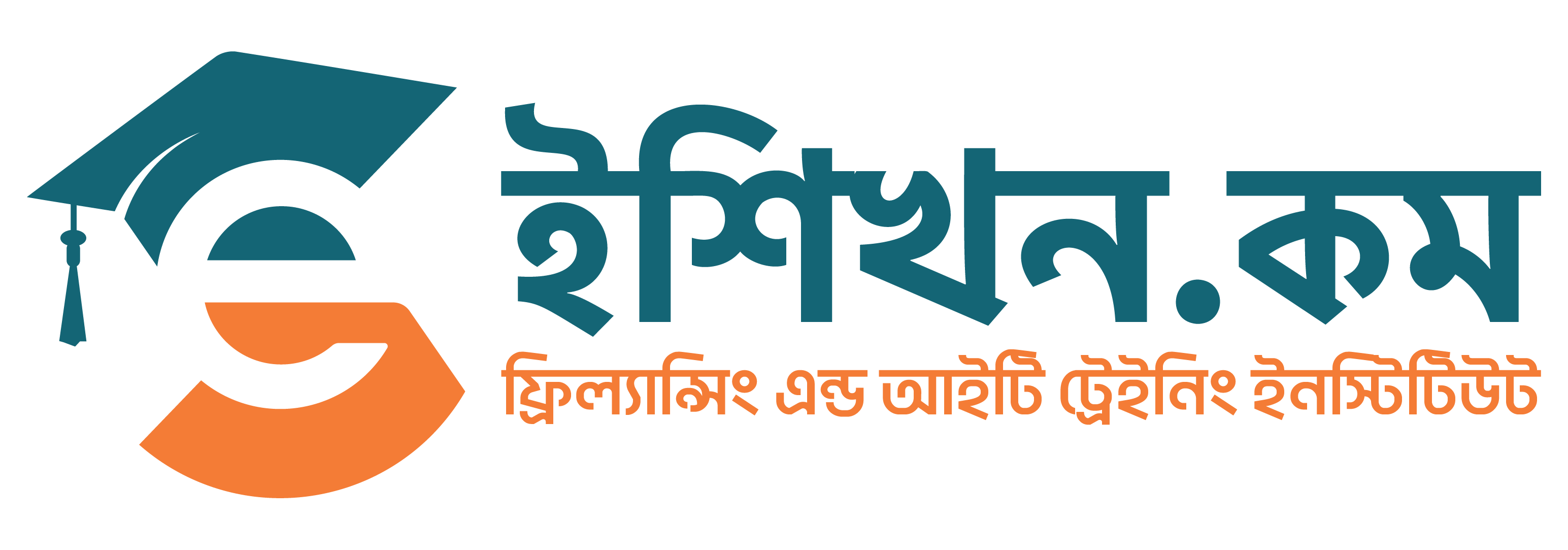






wonderfull
Course ti keno start holo na