বর্তমান বিশ্ব প্রযুক্তি নির্ভর। তাই প্রযুক্তি সম্পর্কে শিখতে, জানতে প্রথমেই আমাদের কম্পিউটারের বেসিক জানা দরকার। অন্যদিকে, আজকাল যেকোনো অফিসে জব করতে গেলেই কম্পিউটারের জ্ঞান থাকা আবশ্যক। কম্পিউটারের বেসিক থেকে মোটামুটি এ্যাডভান্স লেবেল পর্যন্ত কম্পিউটার শিখতে চাইলে কোর্সটি করতে পারবেন।
এই কোর্সে যা থাকছে:
কুইজ এবং অ্যাসাইনমেন্ট
162
কোর্স টপিক
ক্লাস শেষে রেকর্ডিং
২৪/৭ সাপোর্ট
ভেরিফাইড সার্টিফিকেট
জব প্লেসমেন্ট
আপকামিং ব্যাচ:
-
COIT-Batch-N251-1
COIT-Batch-N251-1 (Sat-Mon-Wed) 08:00 PM Start Date: Monday, January 20, 2025
12 / 60January 20, 2025Enroll Now › -
COIT-Batch-N252-1
COIT-Batch-N252-1 (Sat-Mon-Wed) 08:00 PM Start Date: Wednesday, July 02, 2025
4 / 60July 2, 202520:00 – 21:30Enroll Now ›
ফ্রি কাউন্সেলিং পেতে, কল করুন: 09639399399
কিভাবে কোর্স অর্ডার করবেন দেখুন কিভাবে লাইভ ক্লাস করবেন দেখুন বিগত ব্যাচের ক্লাসসমূহ দেখুন
কম্পিউটার না থাকলে দেশব্যাপী ইশিখন এজেন্ট সেন্টারগুলোতে গিয়েও ক্লাসে অংশ নিতে পারবেন। আমাদের দেশব্যাপী এজেন্টসমূহ দেখতে ক্লিক করুন।
Description
শুধুমাত্র কম্পিউটার না জানার কারণে ৬০% জব চান্স মিস হয়। যাদের ভাল ফলাফলের পাশাপাশি কম্পিউটারেও ভাল দক্ষতা আছে, চাকরির ক্ষেত্রে তারা অন্যদের চেয়ে অনেক বেশি এগিয়ে থাকে। এছাড়াও প্রায় সকল কোম্পানির জন্য একাধিক আইটি স্পেশালিস্ট অথবা একজন কম্পিউটার অপারেটর প্রয়োজন হয়। যাদের কম্পিউটার জ্ঞান সীমিত কিংবা বেসিক জানেন, তারা আমাদের এই কোর্স সম্পন্ন করেই যেকোন কোম্পানিতে কম্পিউটার অপারেটর কিংবা আইটি স্পেশালিস্ট পদেও জব করতে সক্ষম হবেন।
বর্তমান বিশ্ব প্রযুক্তি নির্ভর। তাই প্রযুক্তি সম্পর্কে শিখতে, জানতে প্রথমেই আমাদের কম্পিউটারের বেসিক জানা দরকার। অন্যদিকে, আজকাল যেকোনো অফিসে জব করতে গেলেই কম্পিউটারের জ্ঞান থাকা আবশ্যক। আমাদের এই কোর্সে কম্পিউটারের বেসিক বিষয়গুলি সম্পর্কে আলোচনা করা হবে। কম্পিউটারে কিভাবে দ্রুত বাংলা/ইংলিশ টাইপ করতে হয় এবং মাইক্রোসফট অফিসে কিভাবে কাজ করতে হয় তা শেখানো হবে। তাই যারা বেসিক থেকে মোটামুটি এ্যাডভান্স লেভেল পর্যন্ত কম্পিউটার শিখতে চান তাদের জন্য আমাদের এই কোর্সটি।
কাদের জন্য কোর্সটি ?
- ✅ যারা অফিসের হিসাব রক্ষক হতে চান।
- ✅ যারা ডাটা এন্ট্রির কাজ করতে চান।
- ✅ যারা ঘরে বসে অনলাইনে অর্থ উপার্জন করতে চান।
- ✅ যারা স্বাধীনভাবে কাজ করতে চান।
- ✅ যারা পড়াশুনার পাশাপাশি পার্টটাইম কিছু করে পড়াশুনা চালিয়ে নিতে চান।
কোর্সে কি কি শেখানো হবে ?
- ✅ Basic Computer
- ✅ Typing
- ✅ MS Excel
- ✅ MS Word
- ✅ MS PowerPoint
- ✅ PhotoShop & Illustrator Basic
- ✅ Internet Browsing and Search Engines
- ✅ Freelancing Marketplace
কোর্স শুরুর পূর্বে যা প্রয়োজন
- ✅ Computer + IT Specialist for Office work কোর্সটি শুরু করার পূর্বে অন্য কোন বিষয়ের উপর ধারনা থাকার প্রয়োজন নেই।
- ✅ ইন্টারনেট কানেকশনসহ একটি কম্পিউটার
- ✅ একটি হেডফোন (ল্যাপটপ হলে হেডফোন আবশ্যক নয়।
কম্পিউটার কনফিগারেশন
- ✅ CPU: Intel Core i3 Or Dual Core or AMD Ryzen 3
- ✅ Motherboard: Supports 32GB or more RAM and SATA 3.0 and 2TB-4TB HD
- ✅ RAM: 4GB
- ✅ SSD: 128GB
- ✅ Hard Disk: 500GB/1TB
কোর্স শেষে আয়ের ক্ষেত্রসমুহ
- ✅ বিভিন্ন কোম্পানিতে হিসাব রক্ষক হিসেবে কাজ করতে পারবেন।
- ✅ বিভিন্ন প্রতিষ্ঠানে কম্পিউটার অপারেটর হিসেবে জব করতে পারবেন।
- ✅ নিজের ব্যবসা প্রতিষ্ঠান পরিচালনা করতে পারবেন।
বিশেষ সুবিধা সমুহ
- ✅ লাইভ ক্লাস মিস করলে পরের দিন কোর্সের ভেতর উক্ত ক্লাসের ভিডিও রেকর্ডিং ও আলোচিত ফাইল সমূহ পাবেন।
- ✅ কোর্স শেষেও লাইফ টাইম সাপোর্ট। যতদিন না আপনি কাজ পাচ্ছেন ততদিন এক্সপার্ট ফ্রিল্যান্সার দ্বারা তত্ত্বাবধান। ক্লাসের বাইরেও রয়েছে লাইভ সাপোর্ট, ফোন, ফেসবুক এবং মেসেঞ্জার গ্রুপ সাপোর্ট।
- ✅ প্রতিটি ক্লাসের প্রথম ১৫ মিনিট আগের ক্লাসের সমস্যাগুলো সমাধান হবে, পরের ১ ঘন্টা মূল ক্লাস শেষ ১৫ মিনিট প্রশ্নোত্তর পর্ব।
- ✅ প্রতিটি ক্লাসে রয়েছে মডেল টেস্ট এবং এসাইনমেন্ট।
- ✅ কোর্স শেষে আপওয়ার্ক, ফাইভার, ফ্রিল্যান্সারসহ বিভিন্ন মার্কেটপ্লেসের উপর স্পেশাল ফ্রিল্যান্সিং ক্লাস। তাছাড়াও রয়েছে রিভিউ/প্রবলেম সলভিং ক্লাসসমূহ।
- ✅ কোর্স শেষে অনলাইন ভেরিফায়েড সার্টিফিকেট।
- ✅ কোর্স শেষে ফ্রি এবং পেইড ইন্টার্ণশিপ করার সুযোগ ।
কোর্স কারিকুলাম
-
- Introduction 00:00:00
- Importance and Applications of Computer & IT Education 00:00:00
- Basic Concept of Computer (Theoretical) [Define Computer, Generation/History, Classifications, Elements, Memory, etc. etc.] 00:00:00
- Basic Knowledge of Operation System [Windows 7, Windows 10, Linux, Others] 00:00:00
-
- Software (Various Software Setup & Use of some important Utility Software) 00:00:00
- Introduction 00:00:00
- Application 00:00:00
- Browsing 00:00:00
- Adobe Photoshop 00:00:00
- Introduction 00:00:00
- Document window 00:00:00
- Working with selections 00:00:00
- Color modes 00:00:00
- Tools 00:00:00
- Adobe Illustrator 00:00:00
- Introduction 00:00:00
- Page setup 00:00:00
- Color 00:00:00
- Tools 00:00:00
- Objects 00:00:00
- Working with text 00:00:00
- Working with shapes 00:00:00
- Saving and Exporting 00:00:00
- Full Course Review and solution 00:00:00
- Introduction of upwork.com 00:00:00
- How to sign up? 00:00:00
- How to get Upwork profile approved? 00:00:00
- How to verify yourself on upwork.com? 00:00:00
- How to get payment method verified? 00:00:00
- How to pass on Upwork readiness test? 00:00:00
- How to setup 100% profile? 00:00:00
- How to write cover letter? 00:00:00
- How to bid? 00:00:00
- How you can justify buyer? 00:00:00
- What is the best time to bid on Upwork? 00:00:00
- How you can win the bid? And so on. 00:00:00
- Signing up 00:00:00
- Account creation 00:00:00
- Add bank account 00:00:00
- Transfer dollars 00:00:00
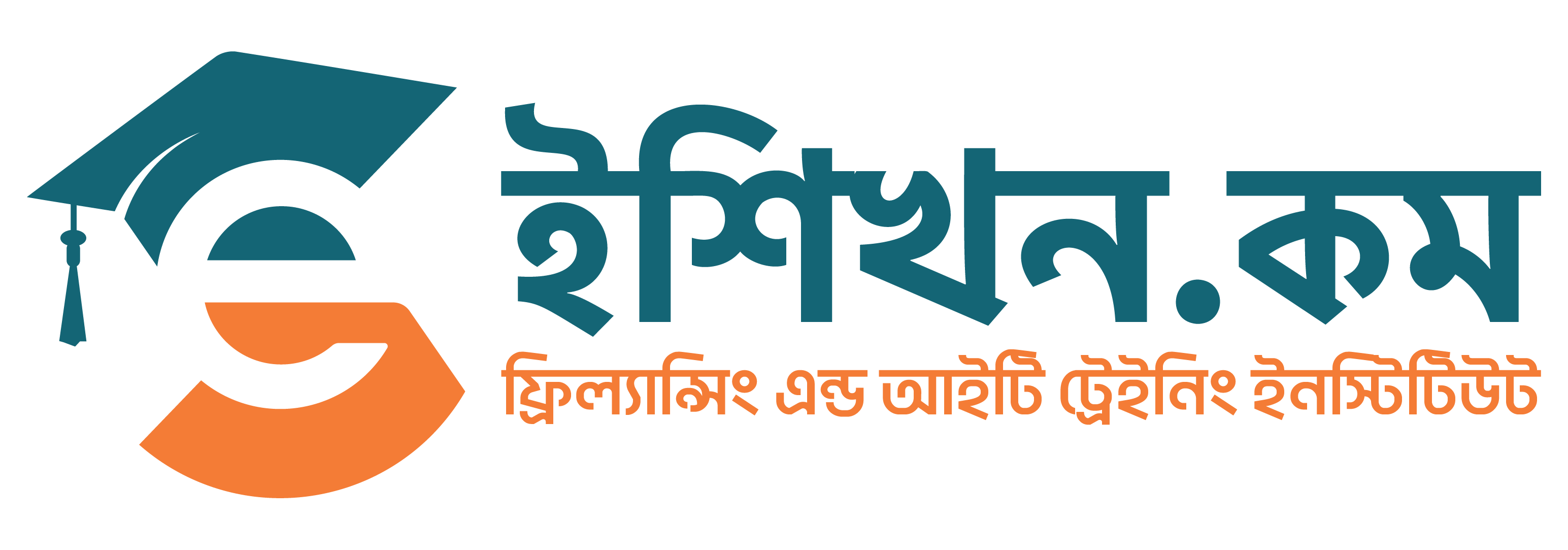








Assalamu Alaikum.
The course is Very good course . Got to know many unknown things about computer and learned a lot. The course teacher is also an experienced and helpful person. His teaching techniques are very fluent and beautiful . But overall the course is very informative and good.
3star
Assalamu Alaikum.
The course is Very good course . Got to know many unknown things about computer and learned a lot. The course teacher is also an experienced and helpful person. His teaching techniques are very fluent and beautiful . But overall the course is very informative and good.
I am Md. Alauddin Sharif. I have been enrolled in Computer + IT Specialist for Office Work course in e-Shikhon for the past few days. I could understand from the class that professional work is taught in this institute.Thanks to eShikhon.com.Especially thanks to our Courses Instructor Md Nurul Huda sir.He is a great trainer. In a word, it is a very good institution for learning. Those who are new, interested in learning Computer and Office Work like me can come and visit this institute. Hope you like it and get good results if you get admitted.
I am student of Computer + IT Specialist for office work ,batch COIT- Batch-N233-2 He explained to us by hand. He tries his best to understand us and he teaches in simple terms. I never got a teacher like him. It is a matter of luck to have a sir like our Nurul Huda sir, he teaches very well .Their service is very satisfying. The curriculum of this course is well planned and it is a complete package of basic computer. Md. Nurul Huda (sir), the instructor of this course, is very polite person. He taught us every part of this course by hand. He assigned daily assignment for our practice. He resolved the issues very sincerely. I learned a lot by doing this course. It is contributed by our respected instructor. He is the most sincere and friendly teacher I have ever met. I’m blessed to have such a helpful teacher from eshikhon. May he always be healthy, stay well and allah reward him best. I’m really grateful to my mentor Md. Nurul Huda (sir) and eshikhon. He is very talented. His computer knowledge is vast. I will be never forget teather ( Nurul Huda sir TEATER OF ESHIKHON )