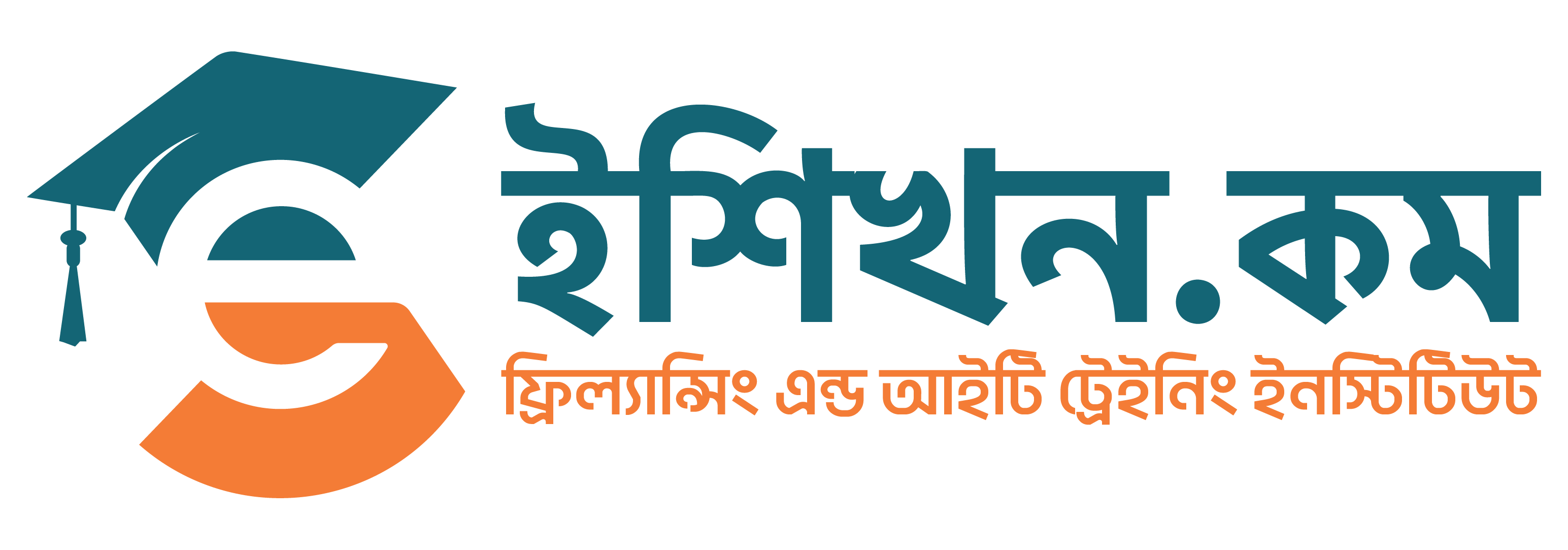export-assistance। export-assistance – export – কুইজ মডেল টেস্ট অনুশীলন – 2
2740. When you print preview a worksheet _________.
- a
- b and cthe entire worksheet is displayed
- the active portion of the worksheet is displayed
- the selected range is displayed
2741. When you work with large worksheets, you may need to _________.
- all of above
- size the worksheet to fit on the specific number of pages
- specify only certain print areas
- add and remove page breaks
2742. A certain spreadsheet shows in Page Break Preview that cells in Rows 1-25 have white background. The cells in row 26 that contain data have a dark grey background, when you click the Print button _________.
- the whole sheet will print
- only the cells with white background will print
- only the cells with gray background will print
- nothing will print because some cells with data have been omitted
2743. When working in the page break preview, you can _________.
- all of above
- change the print area
- add or remove page breaks
- view exactly where each page break occurs
2744. You can create hyperlinks from the Excel workbook to _________.
- A webpage on company internet
- A web page on the internet
- Other Office application documents
- All
2745. You can group noncontiguous worksheets with _________.
- The alt+enter key
- The shift key and the mouse
- The group button on the standard toolbar
- The ctrl key and mouse
2746. If you press _________, the next cell is selected .
- Ctrl + Enter
- Enter
- Insert
- TAB
2747. You can create only a horizontal page break by first selecting _________.
- A cell in column A
- A cell in row 1
- a and c
- A row below the row where you want the page break to occur
2748. You can print only an embedded chart by _________.
- Selecting the chart before you print
- a and c
- Formatting the chart before you print
- Moving the chart to a chart sheet before you print.
2749. The view that puts a blue line around each page that would be printed is the _________.
- Split View
- Page Break Preview
- Print Preview
- Normal View
আমাদের কাছে থাকা লক্ষ লক্ষ মডেল টেস্ট থেকে প্রাকটিজের জন্য কিছু এখানে তুলে ধরা হল। প্রতিটি অধ্যায়ের উপরে ইশিখন.কম কুইজ চ্যালেঞ্জ এ আছে শত শত মডেল টেস্ট বার বার মডেল টেস্ট দিয়ে নিজেকে যাচাই কর এবং পুরো বাংলাদেশের সকল শিক্ষার্থীর সাথে আপনার মেধা তালিকা দেখুন। প্রশ্নে কোন প্রকার ভুল থাকলে সঠিক উত্তরসহ নিচে কমেন্ট করে জানাবেন, আমরা ঠিক করে দেবো।